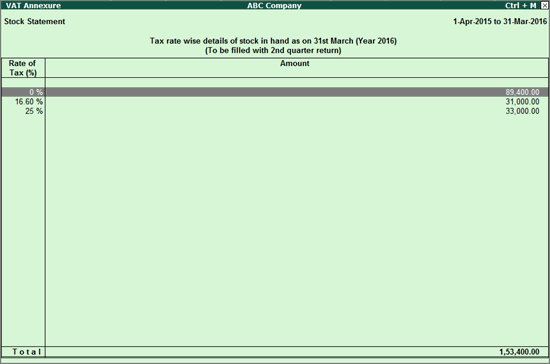
Annexure 1D captures tax rate wise details of stock in hand at the end of the financial year. The values of the items with tax rates 0%, 1%, 5%, 12.5%, 16.6%, 20% and 25% is captured in this annexure.
To view and print Annexure 1D
1. Go to Gateway of Tally > Display > Statutory Reports > VAT > Form DVAT 16 > Stock Statement. The VAT Annexure screen appears as shown below:
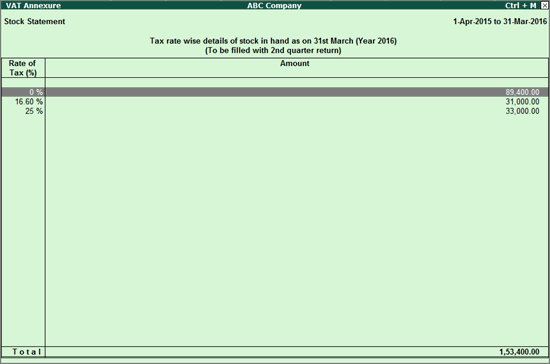
2. Press Ctrl+P. The Print Report screen appears as shown below:
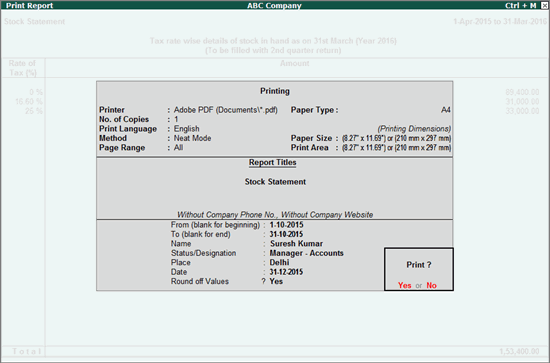
3. Enter the return period From and To dates.
4. Enter the Name, Status/Designation, Place and Date.
5. Set Round of Values to Yes (to round of the amount value to the nearest rupee).
6. Press Enter to print annexure 1D.