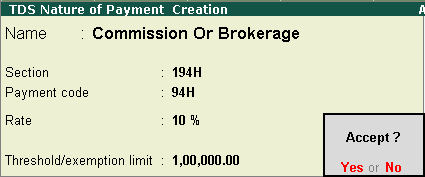
To create TDS nature of payment
Go to Gateway of Tally > Accounts Info. > Statutory Info. > TDS Nature of Pymts > Create
Enter the Name.
Enter the Section number.
Enter the Payment Code.
Enter the Rate of TDS.
Enter the Threshold/exemption limit.
Click F12: Configure to configure more options.
The TDS Nature of Payment Creation screen appears as shown below:
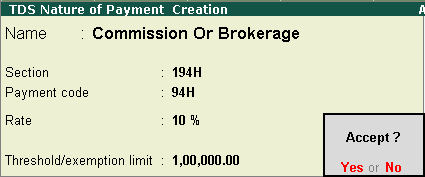
Press Enter to save the details.