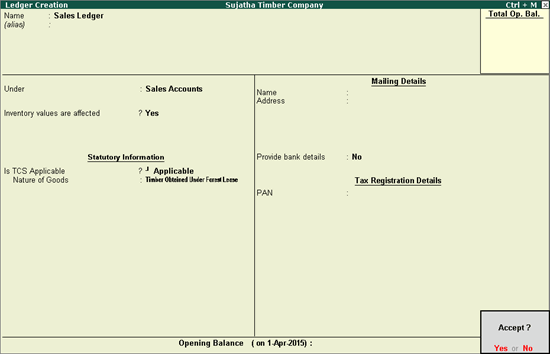
To create a sales ledger
Go to Gateway of Tally > Accounts Info. > Ledgers > Create
Enter the Name.
Select Sales Accounts as the group name in the Under field.
Set Inventory values are affected to Yes.
Set the option Is TCS Applicable to Applicable.
Select the Nature of Goods from the List of Nature of Goods.
The Ledger Creation screen appears as shown below:
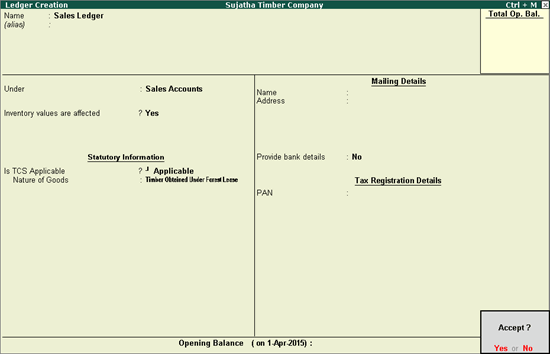
Press Enter to save the details.