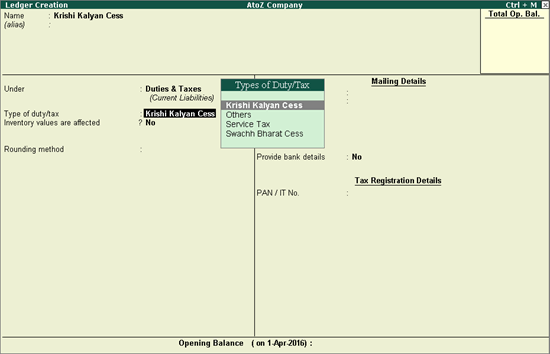
Krishi Kalyan Cess is calculated in the same way as service tax and is levied on the same taxable value as service tax. It is levied at the rate of 0.50% on the value of taxable services.
Input tax credit can be availed on Krishi Kalyan cess.
To create a Krishi Kalyan Cess ledger
1. Go to Gateway of Tally > Accounts Info. > Ledgers > Create.
2. Enter the ledger Name.
3. Select Duties & Taxes as the group name in the field Under.
4. Select Krishi Kalyan Cess as the Type of duty/tax as shown below:
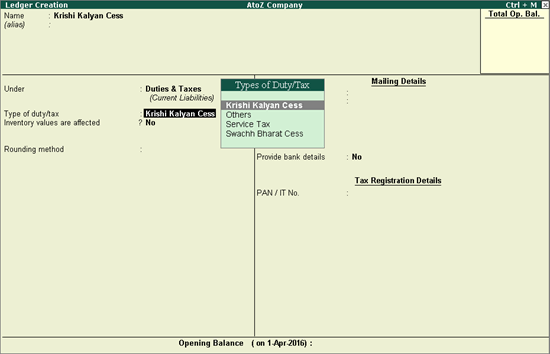
5. Set Rounding method, as required, as shown below:
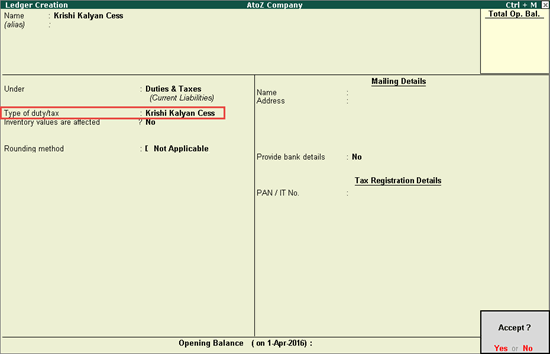
6. Press Enter to save.