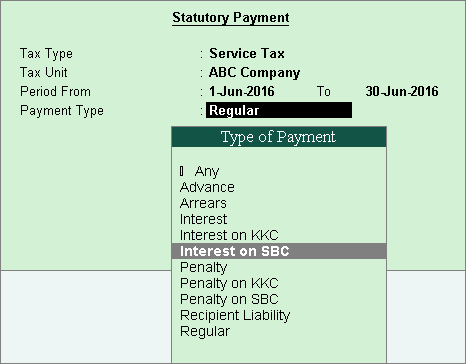
To record payment of interest on Swachh Bharat Cess
1. Go to Gateway of Tally > Accounting Vouchers > F5: Payment.
2. Click S: Stat Payment and provide the required details.
o Select Service Tax as the Tax Type.
o Enter the period in the fields Period from and To.
o Select Interest on SBC as the Type of Payment.
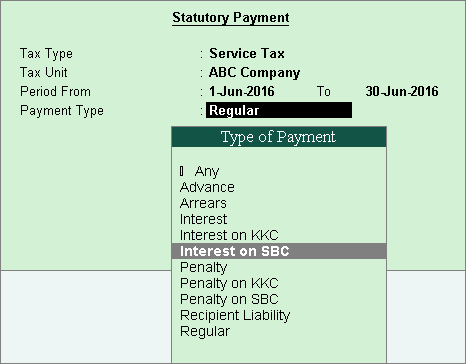
o Press Enter to save.
3. Select bank ledger in the field Account.
4. Select the expense ledger created for interest on swachh bharat cess under Particulars.
5. Enter the Amount.
6. Enter the Bank Allocation details, as applicable.
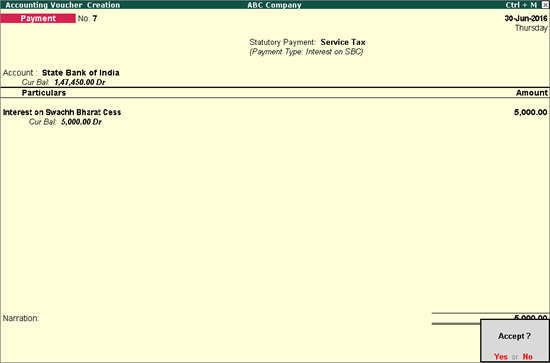
7. Press Enter to save.
Payment of penalty on Swachh Bharat Cess
Printing and Exporting Form ST-3