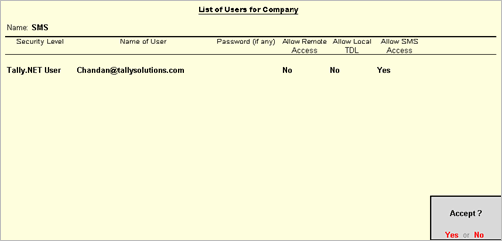
To add a Tally.NET user and allow SMS
1. Go to Gateway of Tally > F3: Cmp Info > Security Control > Users and Passwords.
2. Select Tally.NET User from the list of security profiles.
3. Enter the e-mail address in the field Name of User.
4. Enable the option Allow SMS.
Note: For existing users, enable the option Allow SMS to authorize querying for information through SMS.
The Users for Company screen appears as shown below:
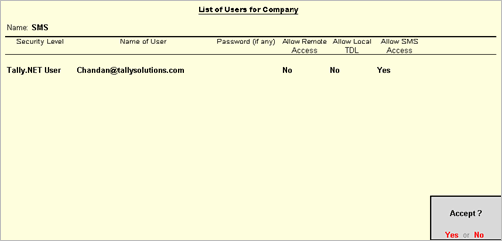
5. Press Enter to save.