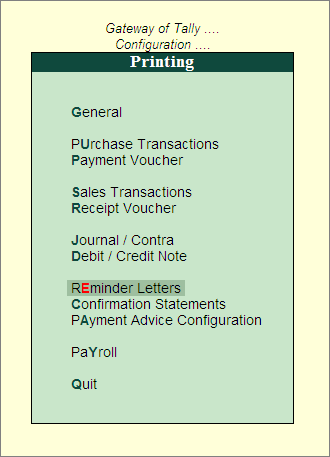
Reminder letters in Tally.ERP 9 can be configured to modify the text of the letter according to the preference of the user. The title of the subject, the first and the second paragraph of the letter and the sign-off style can be changed. This is one of the time saving utility of utilities available in Tally.ERP 9.
It is to be noted, that for this purpose, you have to activate the printing voucher configuration using the F12:Configuration in the Gateway of Tally screen.
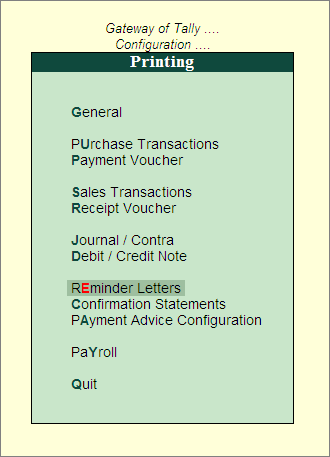
Select Reminder Letters option from the Printing menu.
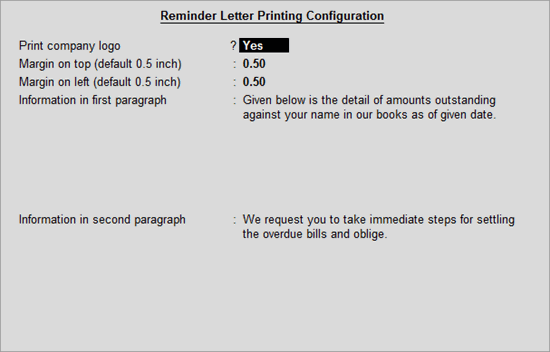
To print Reminder Letters, follow the steps given below,
Go to Gateway of Tally > Display > Statement of Accounts > Outstandings > Ledger or Group
Select the required party Account and press Enter
Press Alt+P from the Ledger Oustandings screen
Set Print Reminder Letter to Yes
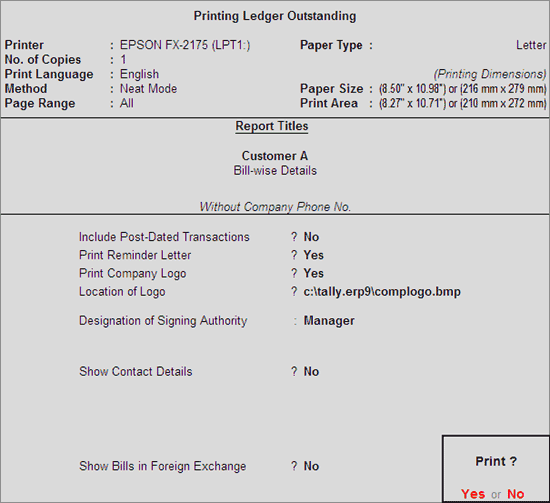
Press Enter and In the company Ageing alteration screen specify the Ageing period
Press Enter to accept the screen.
A sample of the printed reminder letter is displayed as shown.
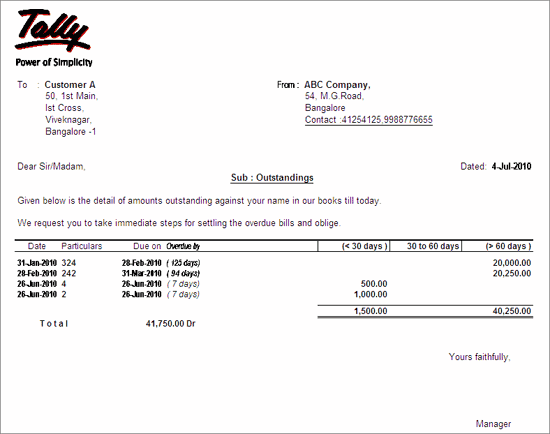
More: