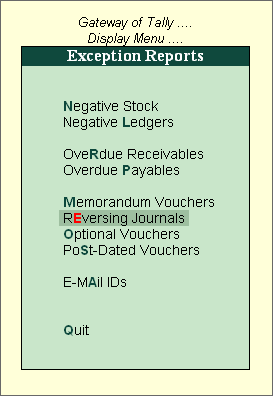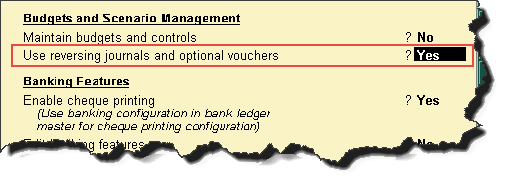
Reversing Journals are special journals that are automatically reversed after a specified date. They exist only till the specified date and are effective only when they are included in reports like the Balance Sheet. These are used in interim reporting in the course of the financial year where accruals are to be reported. These accruals are usually short term and are cleared in the subsequent period. However, to get a proper perspective, decision makers require the reports with the full impact of all aspects and transactions.
To activate Reversing Journals
Enable the option Use reversing journals and optional vouchers in F11: Features (F1: Accounting Features).
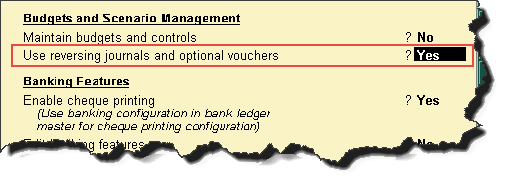
An example for Reversing Journal –
The provision for depreciation. Depreciation is usually provided for at the end of the year. However, including it for monthly reporting would give a more accurate status.
Another example:
On 30th June you want to view the Balance Sheet as of today but June salaries are not paid until the first week of July. Thus, there is a large liability, which would not be reflected in the Balance Sheet. To overcome this, you enter a Reversing Journal Voucher dated 30th June, which would look like this:
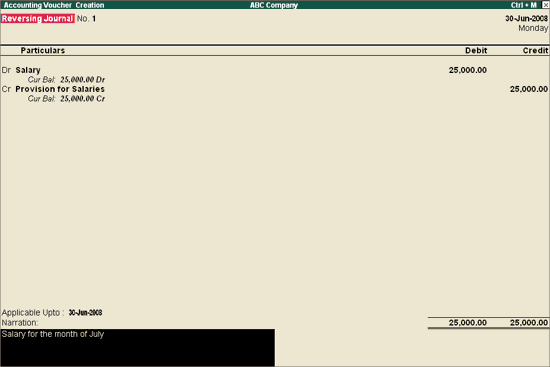
When you view the Balance Sheet, Tally.ERP 9 displays the report with the reversing journals included. The voucher affects the report only for that day, 30th June.
Applicable up to
This is the date up to which the Reversing Journal is available for inclusion in a scenario report. The Reversing Journal can be created as of a particular date and made Applicable up to a different date. For example the depreciation entry could be dated October 1, 2008 and applicable up to October 31, 2008. The journal will be available for inclusion in a scenario for any day from October 1, 2008 till October 31, 2008. It will not exist before 1st Oct and will be reversed automatically after 31st Oct and consequently unavailable.
All vouchers are maintained in a Reversing Journal Register. These are not posted to any books of accounts and cannot be included in regular reports. They can only be seen through using a scenario.
Go to Gateway of Tally> Display> Exception Reports> Reversing Journals