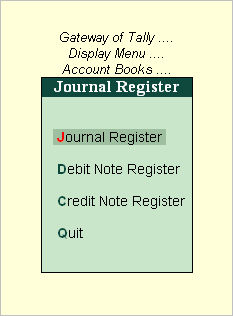
Journal register report displays all the journal vouchers that have been passed.
To view journal register details
Go to Gateway of Tally > Display > Account Books > Journal Register.
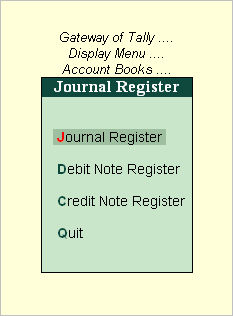
The Journal Register screen is displayed as shown:
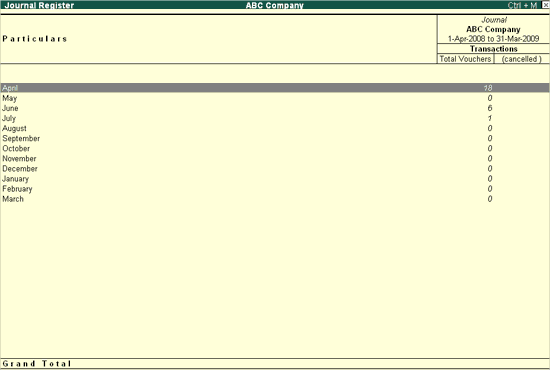
You can also view transactions related to other voucher types like sales or purchases in this screen.
To change voucher type Press F4 at the journal register screen which will then display the details of the selected voucher type.