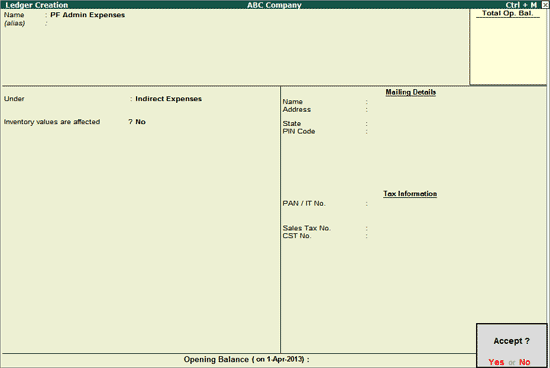Go to Gateway of Tally > Accounts Info. > Ledgers > Create.
Enter the name of the ledger in the Name field.
Set the ledger as under Indirect Expenses from the List of Groups.
Set Inventory values are affected to No.
Select Normal
Rounding from the list of Rounding Methods, and type 1 as the rounding Limit.