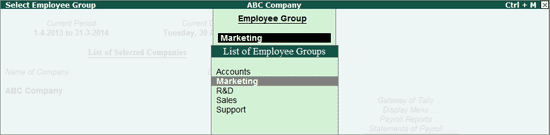
The Group of Employees report displays the Employee Details for all the Employees belonging to the selected Group.
To view the All Employees report,
Go to Gateway of Tally > Display > Payroll Reports > Statements of Payroll > Employee Profile > Group of Employees
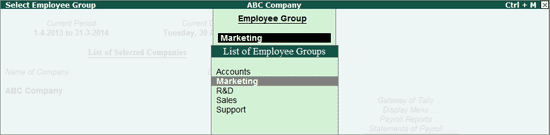
Select the required Group from the List of Employee Groups and press Enter
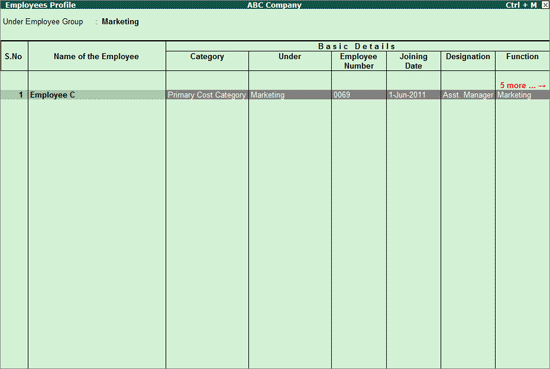
The above report displays the Basic Details, General Details, Bank Details, Separation Details, Contact Details, Passport and Visa Details and Statutory Information for all the Employees.
The above report can be configured to display only the required information by enabling/disabling the required options in the Configurations screen.
Press F12 or click on F12: Configure
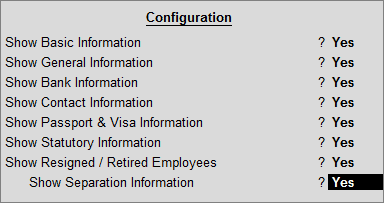
Show Basic Information: Set this option to Yes/No to show/hide the Basic Employee information like Payroll Category, Group, Employee Number etc.
Show General Information: Set this option to Yes/No to show/hide the general information like location, marital status etc.
Show Bank Information: Set this option to Yes/No to show/hide the Employee Bank information like Bank name, Account and Number Branch.
Show Contact Information: Set this option to Yes/No to show/hide the Employee Contact details.
Show Passport & Visa Information: Set this option to Yes/No to show/hide the Passport, Visa and Contract details for the Employee.
Show Statutory Information: Set this option to Yes/No to show/hide the Statutory details for the Employee like PF details, ESI details, PAN etc.
Show Resigned / Retired Employees: Set this option to Yes/No to show/hide the profile for those Employees who have resigned/retired from the Company.
Show Separation Information: Set this option to Yes/No to show/hide the Employee resignation/retirement information.