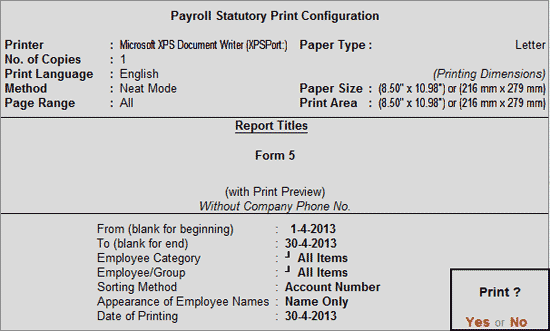
PF Form 5 is a monthly report which provides the details of the employees newly joining the Provident Fund scheme during the given month.
To view the PF Form 5,
Go to Gateway of Tally > Display > Payroll Reports > Statutory Reports > Provident Fund > Form 5
Or
Go to Gateway of Tally > Display > Statutory Reports > Payroll Reports > Provident Fund > Form 5
The print Configuration for the PF Form 5 is as shown:
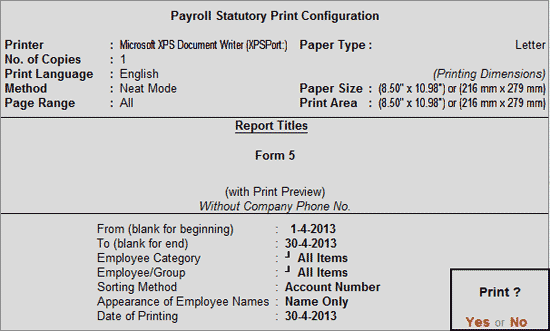
Specify the Period in the respective fields as shown above
Select the required Employee Category, Employee/Group and Sorting Method
Enter the Date of Printing and press Enter.
The printed Form 5 will appear as shown:
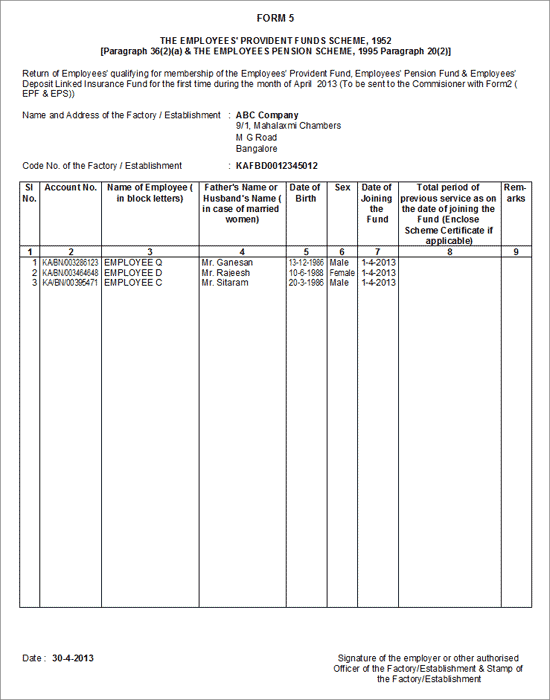
Name and Address of the Factory/Establishment: The name of the Company as specified in the Company Creation screen appears in this field.
Code No. of the Factory/Establishment: The Code No. of the Factory/Establishment as specified in the F11: Statutory & Taxation screen appears in this field.
Based on the Period and date specified in the print Configuration screen, the month and date are printed in the Form 5.
Particulars |
Description |
Sl. No. |
Displays the serial no. |
Account No. |
Displays the PF Account No. for each employee as specified in the Employee Master. |
Name of Employee (in block Letters) |
Displays the name of the Employees as specified in the Employee Master. |
Father’s Name or Husband’s name (in case of married women) |
Displays the Father’s/Husband’s name of each Employee as specified in the Employee Master. |
Date of Birth |
Displays the Date of Birth for each Employee as specified in the Employee Master. |
Sex |
Displays the Sex (Male/Female) for each Employee as specified in the Employee Master. |
Date of Joining the Fund |
Displays the Date of Joining the PF Account mentioned in column 2 as specified in Employee Master. |
Total period of previous service as on the date of joining the Fund (Enclose Scheme certificate if applicable) |
The user can manually enter the period of the previous service if the Employee is continuing with the same PF number. |
Remarks |
The user can enter his remarks manually. |