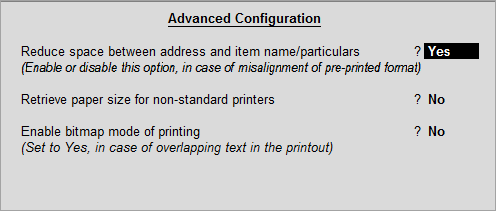
The Advanced Printing Configuration provides:
Optimize usage of space while printing in pre-printed format of invoice
Support printing of POS invoice for customized paper sizes
Enable usage of bitmap printing as an option to avoid overlapping and compression of text
To use the advanced configurations, Go to Gateway of Tally > F12:Configure > Printing > Advanced Printing Configuration
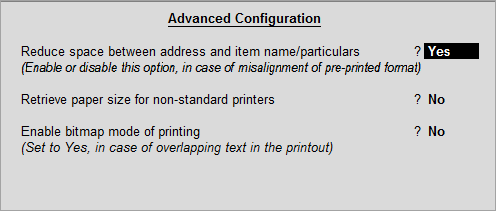
Sales Invoice
Sales Order
Credit Note
Delivery Note
Purchase Order
Debit Note
Receipt Note
Job Work Out Order
Job Work In Order
Material Out
Material In
Retrieve paper size for non-standard printers: This option has to be enabled while using non-standard printers for printing POS invoices on customized paper size.
Enable bitmap mode of printing: Enable this option to avoid characters of ledger names getting overlapped or compressed in the printouts of journal voucher, Stock Summary and Payment Advice by printing in bitmap mode.