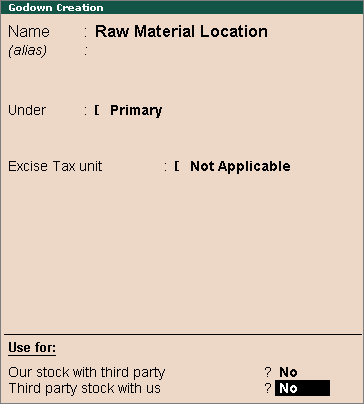
You can create and maintain multiple excise units in a single company. The excise units created will be considered as Godowns.
When excise feature is enabled, the other godowns required for storing the raw Material, finished goods, scrap, stock lying with third party or third party stock lying with the company needs to be created as sub-godowns of excise unit.
1. Go to Gateway of Tally > Inventory Info. > Godowns / Excise Units > Create.
2. Enter Name of the godown.
3. Select Primary in the field Under.
4. Set Excise Tax unit to Not Applicable.
5. Set Our stock with third party? to No.
6. Set Third Party stock with us? to No. The completed screen appears as shown below:
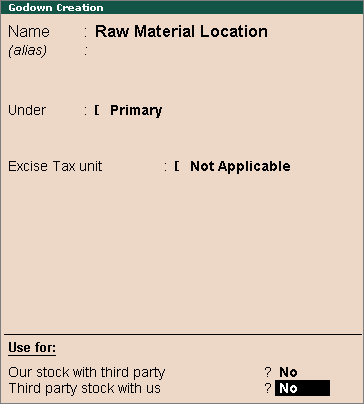
7. Press Enter to save.