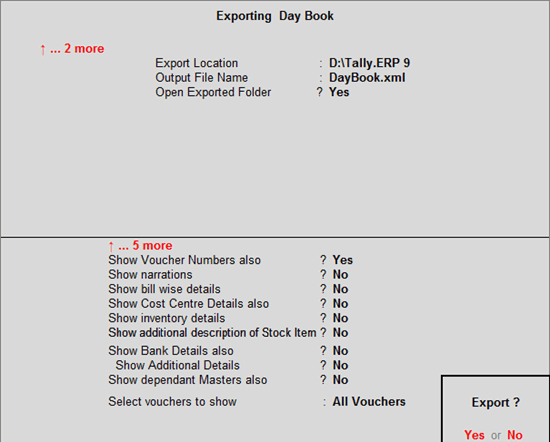
To export transactions
1. Go to Gateway of Tally > Display > Day Book.
2. Click F2: Period to change the period.
3. Click E : Export.
4. Select the Language.
5. Select the Format.
6. Enter the Export Location.
7. Enter the Output Filename.
8. Enable the option Open Exported Folder?, if required.
9. Select the required Format.
10. Enable the following options, if required.
● Show Voucher Numbers also?
● Show narrations?
● Show bill wise details?
● Show Cost Centre Details also?
● Show inventory details?
● Show additional description of Stock Item?
● Show Bank Details also?
● Show Additional Details?
● Show dependant Masters also?
11. Select the required Day Book Entries in the field Select vouchers to show.
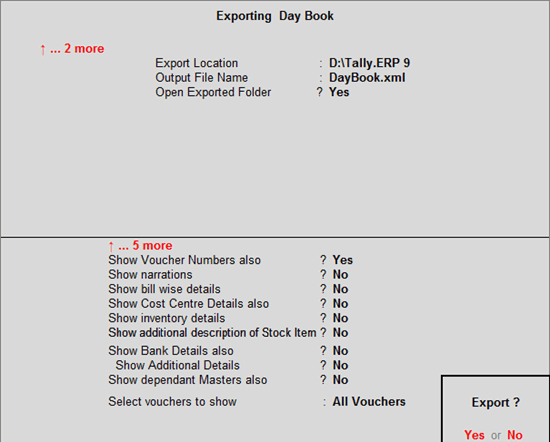
12. Press Enter to export.
See Also