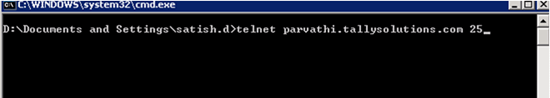
E-mail connectivity in Tally operates through an SMTP (Simple Mail Transfer Protocol) server of the Internet Service Provider (ISP).
Tally attempts to open the SMTP server (i.e., it tries to establish a connection) in the default port of 25. If the SMTP server responds, Tally can successfully send an e-mail to the intended address. Thus, the user has to check whether an SMTP server is connected, and is responding through a Telnet service.
To open the SMTP server
1. Go to the Start menu > Run.
2. Type cmd in the Run dialog box.
3. Press Enter to open Command Prompt.
4. Type telnet <SMTP server name> 25.
5. Press Enter.
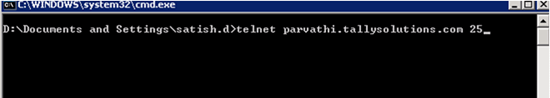
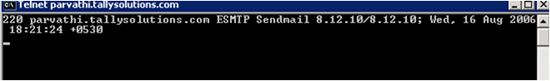
Once Telnet has opened, the status of the SMTP server is shown as ready. If the error message Could not open connection to the host is displayed on Telnet, there is a problem in the SMTP server.
To send a response to the SMTP server
1. Open the Telnet service.
2. Enter helo <hostname>. For example, if Krishna-03 is the hostname, helo Krishna-03 should be entered.
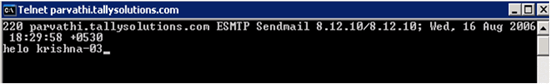
Note: To get the hostname of the system, enter hostname in Command Prompt.
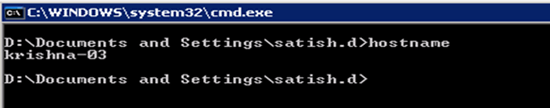
● If the SMTP server responds to the hello argument, the following message is displayed:
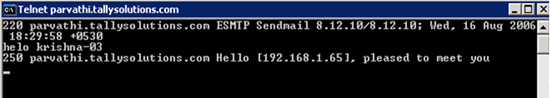
● If a 501 error message is displayed on the screen, there may be a problem in the mail server. Enter the rset command to reset the parameters.
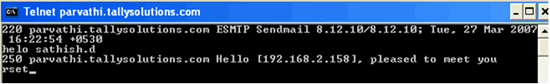
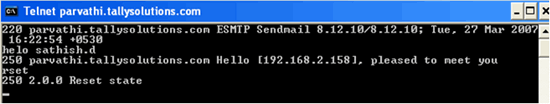
3. Enter the mail from:<e-mail address > command to validate the From Address.
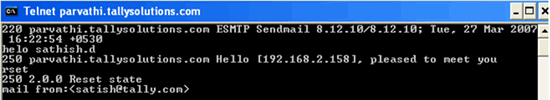
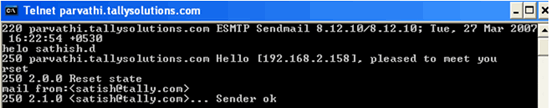
4. Enter the rcpt to:<e-mail address> command to validate the To Address.
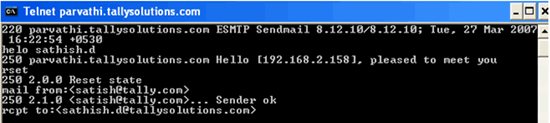
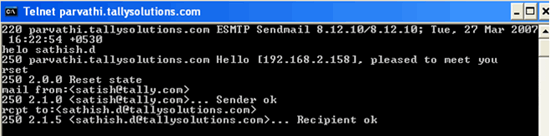
Once the To Address is validated, a mail can be send from Tally to the intended recipient.