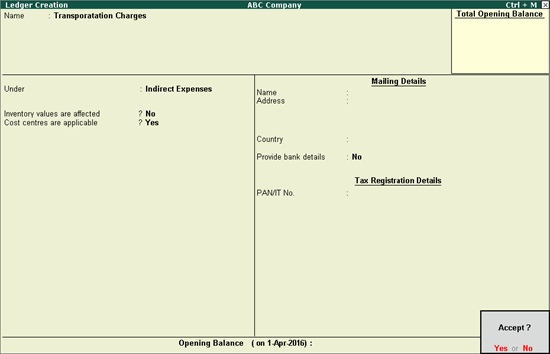
To create an expense ledger
1. Go to Gateway of Tally > Accounts Info. > Ledgers > Create.
2. Enter the name of the ledger in the Name field.
3. Select Indirect Expenses from the List of Groups in the Under field.
Note: Select Indirect Income from the List of Groups if you want to create an income ledger.
4. Set the option Inventory values are affected? to Yes if your company maintains accounts with inventory.
The expense Ledger Creation screen appears as shown below:
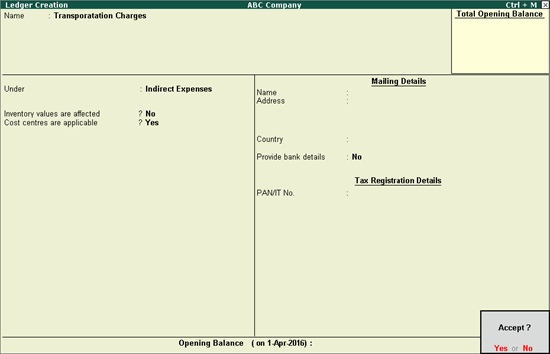
5. Press Ctrl+A to accept.
You can also enable cost centre options in expenses or income ledger.