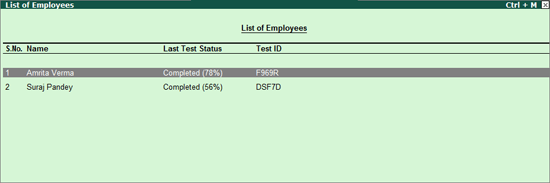
This folder displays the list of employees who have completed their online tests.
Select Test Completed folder and press Enter.
The List of Employees screen appears displaying the list of employees who have completed their online tests as shown:
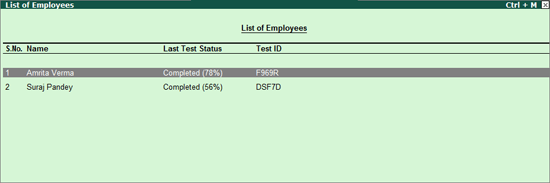
Select the required employee.
Click A: Answer Sheet or press Alt + A.
The Answer Sheet screen of the selected employee appears as shown:
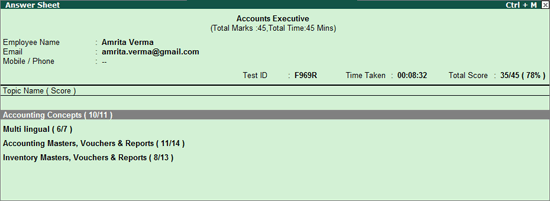
Click F1: Detailed or press Alt + F1
The detailed Answer Sheet appears as shown:
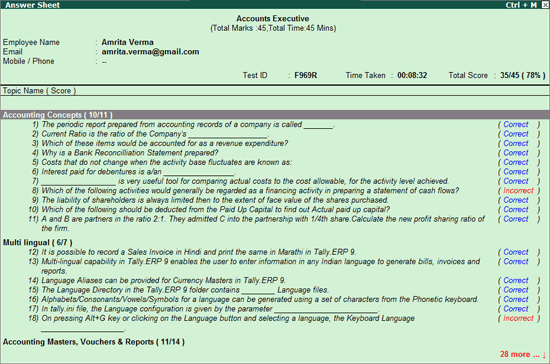
Select the required question.
Click D: View Details or press Alt + D.
The Marks and Result for the selected screen are displayed in Answer Details as shown:
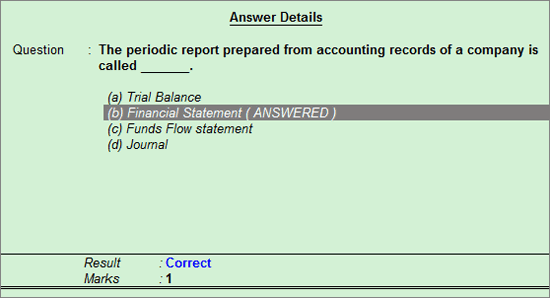
The following functions can be performed from this folder:
F1: Detailed: Allows you to view the test details of the employees, such as, E-mail ID and Test ID.
C: Add Comment: Allows adding comment to the selected employee.
V: View All Activities: Allows viewing all the activities of a selected employee along with the comments recorded at each of the process level.