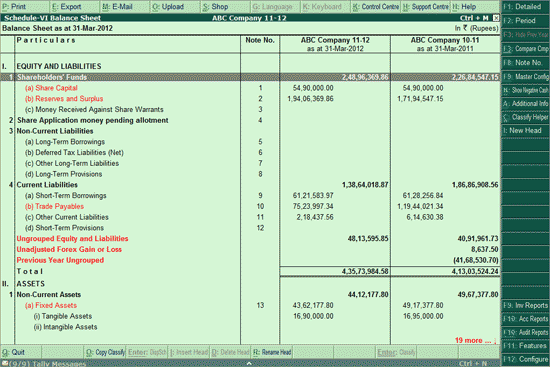
The Revised Schedule VI requires the disclosure of Trade Receivables that have been classified as Current Assets and are outstanding for more than 6 months.
Tally.ERP 9 provides the Agewise Bifurcation of Sundry Debtors to serve the purpose.
Go to Gateway of Tally > Audit & Compliance > Financial Statements > Balance Sheet.
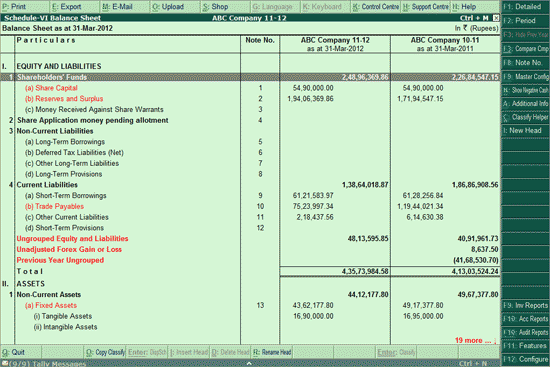
Drill down into the Note Summary for Trade Receivables
Click on Ctrl+C: Classify Helper or press Ctrl+C
The Agewise Bifurcation of Sundry Debtors report is displayed:
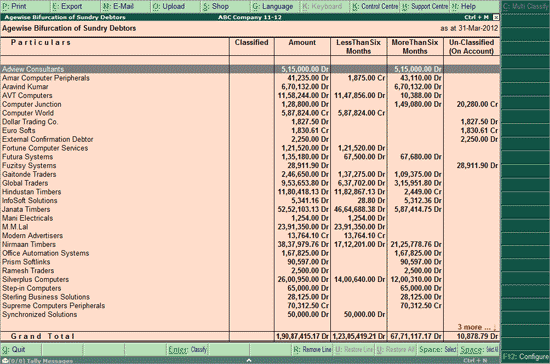
Place the cursor on a Ledger and click on Ctrl+Enter: Classify or press Ctrl+Enter, or,
Select multiple Ledgers using Spacebar and click on C: Multi Classify or press Alt+C, to perform Schedule VI Rule Configuration
The Group/Ledger level Schedule VI Configuration screen available from this report shortlists the Schedule VI Groups under which the chosen Ledger(s)/Group(s) can be classified. Click on Ctrl+L: Show All or press Ctrl+L to view the entire List of Heads.
To view the entire List of Heads, click on Ctrl+L: Show All or press Ctrl+L
Click on F12: Configure or press F12 to change the view of the report:
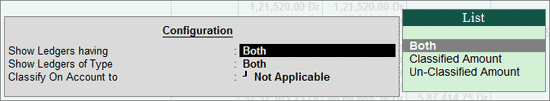
Show Ledgers having: The user can choose to view only those Ledgers that have their groups classified under Schedule VI Groups (Classified amount), or only those Ledgers that have balances that have not been classified (Un-classified amount) balances. To view all Ledgers, select Both
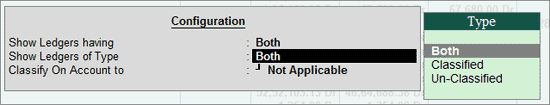
Show Ledgers of Type: To view only those Ledgers that have been categorised under Schedule VI Groups, select Classified. To view only those Ledgers that have not been categorised under Schedule VI Groups, select Un-classified. To view all Ledgers, select Both
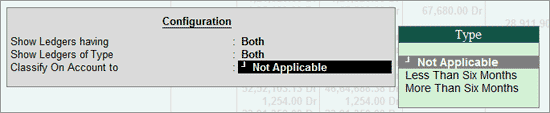
Classify On Account to : On Account payments can be classified as Less Than Six Months or More Than Six Months.