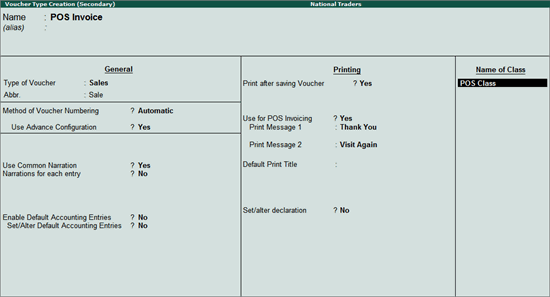
A POS invoice is generally used to record the details of cash or credit sales.
To create a POS invoice
1. Go to Gateway of Tally > Inventory Info. > Voucher Types > Create to view the Voucher Type Creation screen.
2. Enter POS Invoice as the Name.
3. Set Sales as the Type of Voucher.
4. Set the Method of Voucher Numbering as Automatic.
5. Set Use for POS Invoicing? to Yes.
Note: The Use for POS Invoicing? option will appear only when the Default Tax Unit is set to Not Applicable.
6. Enter Print Message 1 and Print Message 2, as required. You can enter any custom messages (such as "Thank You" or "Visit Again"), which will be printed at the bottom of the POS invoice.
7. Enter the Default Print Title, as required.
8. Enter POS Class as the Name of Class.
The Voucher Type Creation screen appears as shown below:
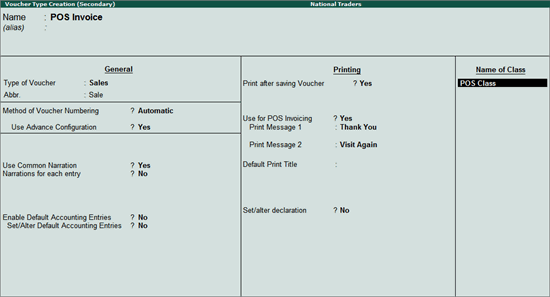
9. Press Ctrl+A to accept.
You have now created a POS invoice using voucher class.