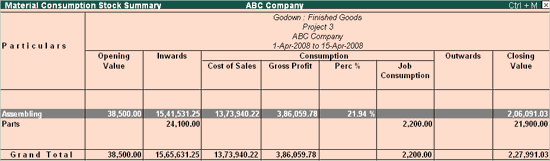To view the Material Consumption Summary report, scroll down to the line Consumption in Job Work Analysis Report and press Enter.
The Material Consumption Summary report is displayed.

Here it will display Opening Value, Inward Value, Consumption, Other Transfers and Closing Value.

It will display the Godown of the particular Job/Project:
Detailed view of Inward Value, Consumption and Other Transfers:
Press F12 and set Show goods inwards in detail, Show goods Consumption in detail and Show goods outwards in detail to Yes.

Material Consumption Summary will appear as below:

Further drill down from Material Consumption Summary to Material Consumption Stock Summary, would enable the user to view the Stock Group:

This Report displays the material consumed for the Job/Project. Details of Opening value, Inward Value, consumption, other transfers and Closing value is shown – Drill down:
Opening Value: Opening Balance of the items which are tagged to the Godowns (Job/Project) is displayed here.
Purchase: The value of the materials which are purchased for the project is displayed here.
Manufacturing Journal: The value of the materials which are produced by passing Manufacturing Journal voucher tagging to the appropriate godown, is displayed here under Inwards.
Inter Project Transfer: The value of the transfer entry which is made by using ‘Class’ created for ‘Stock Journal’ and tagging to the appropriate godown is displayed here.
Other Transfers: Transfer of materials which are done by NOT using the ‘Transfer Class’ created for Stock Journal would appear here.
Cost of Sales: The Value of Cost of Sales will be displayed here. Cost of Sales is nothing but Number of quantities (Sold) x Cost of Purchase. Sales which is made by using Item invoice will appear here.
Job Consumption: The value of the entries which are made using ‘Consumption Class’ create for Stock Journal is displayed here.
Manufacturing Journal: The value of the materials which are used\ consumed for a Job/Project in the manufacturing journal voucher entry is displayed here.
Inter Project Transfer: The value of the transfer entry which is made by using ‘Class’ created for ‘Stock Journal’ and tagging to the appropriate godown is displayed here.
Other Transfers: Transfer of materials which are done by NOT using the ‘Transfer Class’ created for Stock Journal would appear here.
Closing value of an item will be determined based on costing method.
Closing value = Opening Value + Inwards – Consumption – Other Transfers
Drill down from the above report, will display the Stock items used for Job/Project

Drill down further to display the Godown Voucher screens.

It displays the report godown wise - Inwards, Outwards and Closing Balance.
To view total material consumption of all the Job/Projects
The button Auto Column is available to view all the Job/Projects material consumption report in one sheet. Press Alt+N.


The button New Column is also available in the report to view the period for a particular period that can be selected from the list – Press Atl+C


The button Alter Column is also available in the report to view the other job or Project. Press Alt+A


Click this button to select the other Job/Project from the list.
Profit button is available in the Material Consumption Stock Summary report, to view the Gross Profit with Percentage for a particular Job/Project.