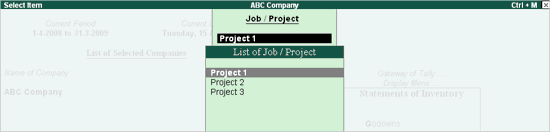
Go to Gateway of Tally > Display > Statement of Inventory > Job Work Analysis
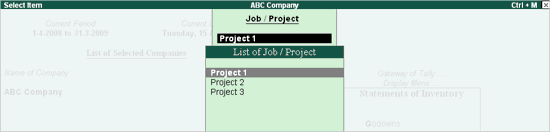
Job Work Analysis report is displayed as shown:
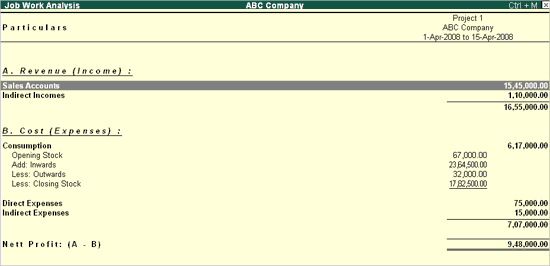
Press Alt+F1 in the Job Work Analysis report, to view a detailed report.
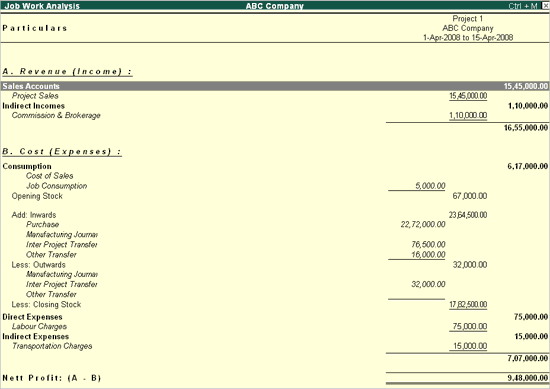
Press F12 in the Job Work Analysis report, and set Show Percentage to Yes.
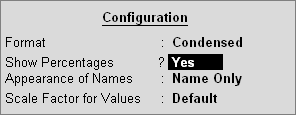
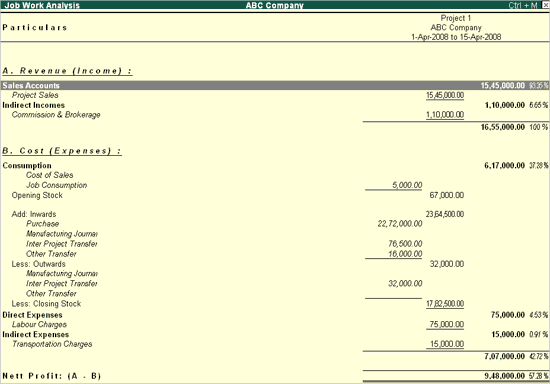
More :
Comparative Job Work Analysis report