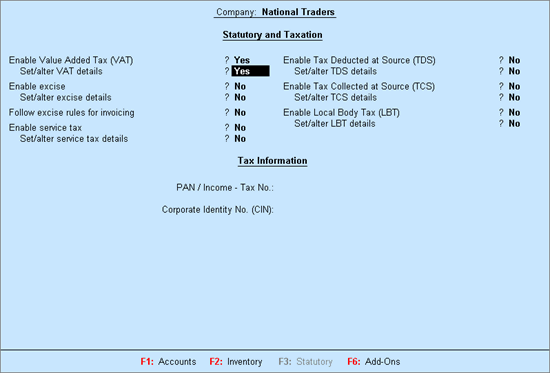
To enable the Value Added Tax feature and provide the details required for filing returns
1. Go to Gateway of Tally > F11: Features > Statutory & Taxation
The Company Operations Alteration screen appears as shown below:
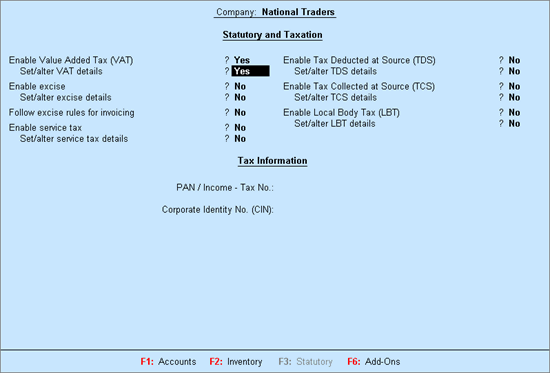
2. Set Enable Value Added Tax (VAT) to Yes.
3. Enable Set/Alter VAT Details.
4. Press Enter to view the VAT Details screen.
5. Enter the PAN/Income - Tax No.
6. Enter the Corporate Identity No. (CIN).

7. Press Enter to save.