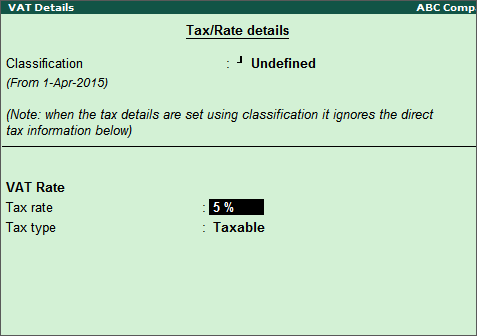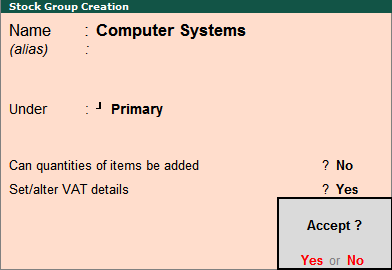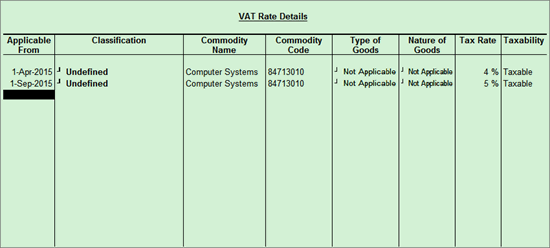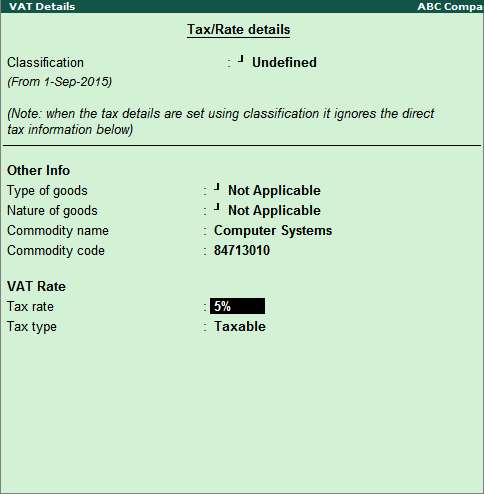Stock Group
To create a stock group
1. Go to
Gateway of Tally > Inventory
Info. > Stock Groups
> Create.
2. Enter
the Name of the stock group.
3. Select
the required group in the Under
field.
4. Enable
the option Set/alter VAT details?.
5. Enter
the relevant details in the VAT
Details screen.
6. Press
Enter to save.
The Stock Group Creation
screen appears as shown below:
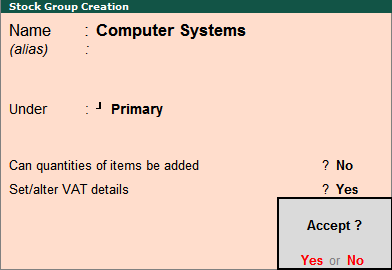
7. Press
Enter to save.
Defining nature of goods, commodity and schedules in Stock Group
To provide additional tax/rate details
1. Enable
Set/alter VAT details?.
2. Click F12: Configure to view the Configuration screen.
3. Set the
following options to Yes,
if required.
o Set
type of goods?
o Provide
nature of goods?
o Provide
commodity details?
o Provide
schedule details?
4. Select Type of goods.
5. Select Nature of goods.
6. Enter
the Commodity name and Commodity
code
7. Press
L:
Details to specify different VAT rates with
separate Applicable From dates.
8. Enter
the Tax rate. Press Enter without specifying the rate
to select Exempt or Tax
Free in the Tax type field.
The VAT Details screen
with commodity details appears as shown below:
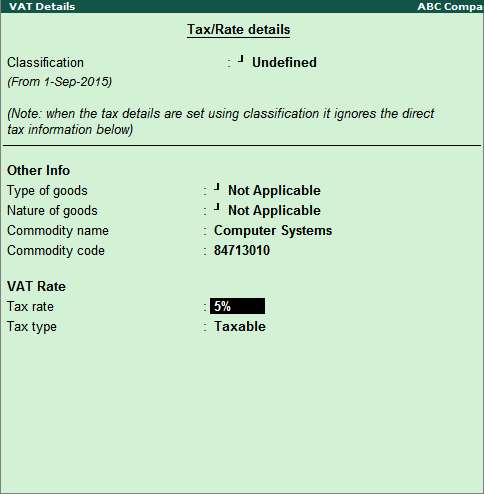
9. Press
Enter to save the details in the
VAT Details screen.
10. Press
Ctrl+A to save.