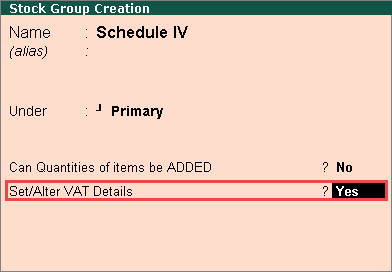
To create a new stock group
Go to Gateway of Tally > Inventory Info. > Stock Groups > Create.
Enter the Name of the stock group.
Select the required group from Under.
Enable the option Set/alter VAT details.
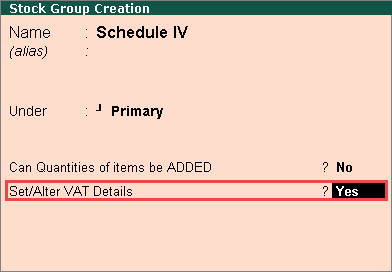
Select the required classification from the list of predefined classifications, or set it to Not Applicable. If required create the classification as per the procedure given in Creating Classifications.
Click F12: Configure and enable Allow commodity details.
Enter the Commodity Name, Commodity Code and Sub Commodity Code.
Enter the Tax Rate.
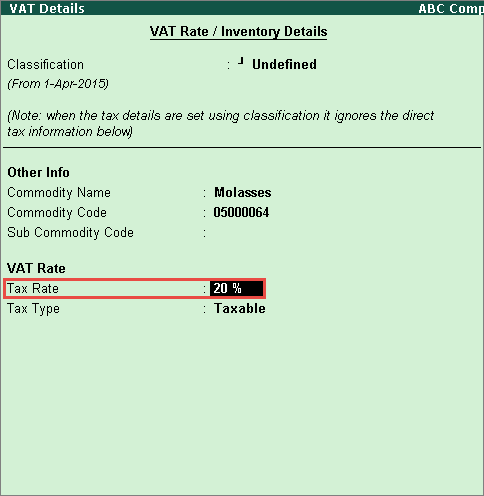
Press Enter to save.
Press Enter to save the Stock Group Creation screen.