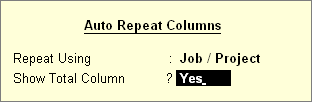
The Job Work Analysis report supports details of Multiple Jobs in a single report. All these details are viewed as different columns with the help of New Column button. Alt+N
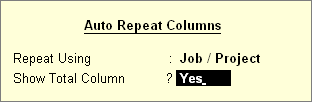
Comparative Job Work Analysis report will be displayed as shown:
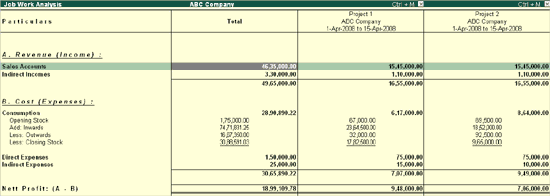
The button Auto Column is available in the report to view the period for a particular period that can be selected from the list. Refer Modify Reports for adding, deleting and altering columns. Press Alt+C.
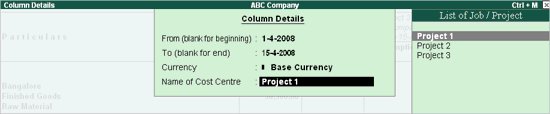
Job Work Analysis report will appear as below:
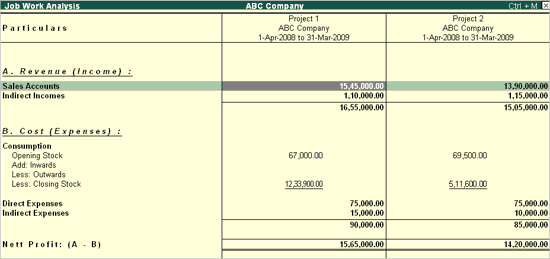
The button Alter Column is also available in the report to view the other job or Project Alt+A
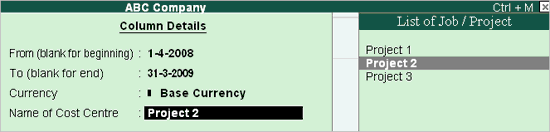
Job Work Analysis report will appear as shown:
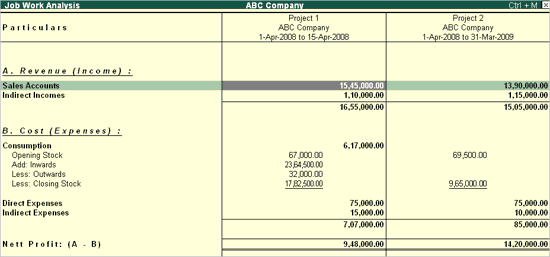
Press F4 button, to select the other Job/Project from the list.
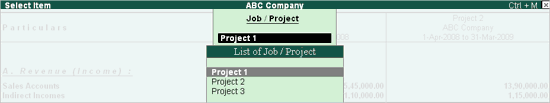
It allows the user to drill down from Job Work Analysis report to voucher entry, to view a break up of Job/Project.