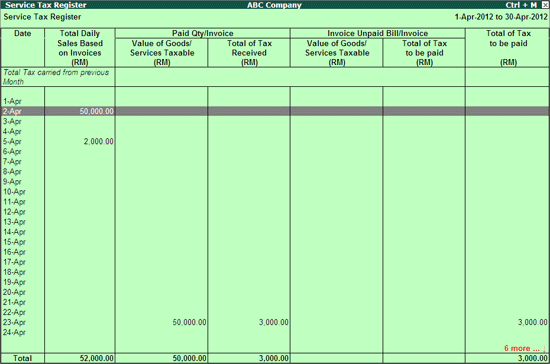
The Service Tax Register details the total sales of taxable goods and the tax received. It also provides details on unpaid tax.
Go to Gateway of Tally > Display > Statutory Reports > Service Tax Reports > Service Tax Register
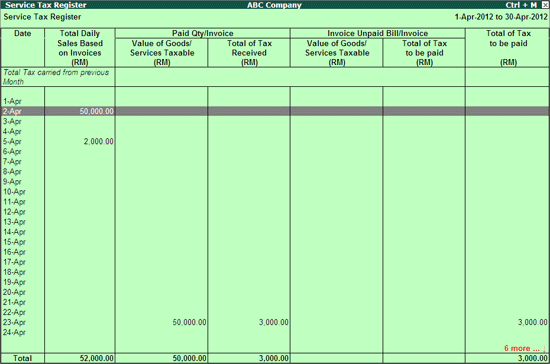
In this Report
Date: This column lists the dates in the period specified in the F2: Period.
Total Daily Sales Based on Invoices: This column displays the total sales made on the specific dates.
Paid Qty/Invoice
Value of Goods/Services Taxable: This column displays the total payment received for the sale of service.
Total of Tax received: This column displays the value of the Service Tax received on the sales made for a specific date.
Invoice Unpaid Bill/Invoice
Value of Goods/Services Taxable: This column displays the value of the goods or services on which tax has not been paid for more than a year.
Total of Tax to be paid: This column displays the total tax due on the sales of taxable service for which the payment has not been received for more than one year.
Total of Tax to be paid: This column displays the total amount of tax to be paid (i.e. column 4 + column 6)