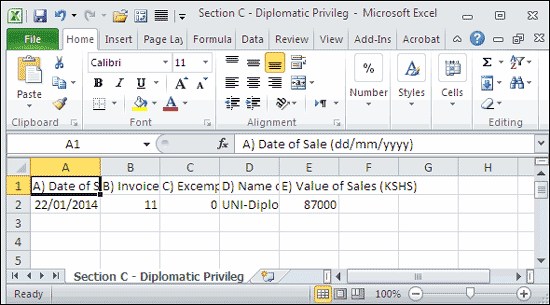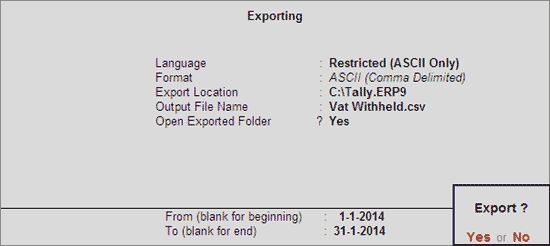
To export data to EVAT Withheld template,
Go to Gateway of Tally > Display > Statutory Reports > VAT > E-VAT Forms > EVAT - Withheld
The EVAT Withheld option will display the Export Report screen. Press Backspace to make changes export location, Output File Name etc.
Language: By default it is set to Restricted (ASCII)
Format: By default set to ASCII (Comma Delimited)
Export Location: By default Tally.ERP 9 folder path will be displayed. Enter the file location path to where the excel file to be exported.
Output File Name: By default the file name is displayed as Vat Withheld.csv.
Open Exported Folder: To open the folder to which the file is exported, set this option to Yes .
From and To Period: Enter the From and To date of the Tax period.
The EVAT - Withheld option will display the Export Report screen. Fill the details as shown:
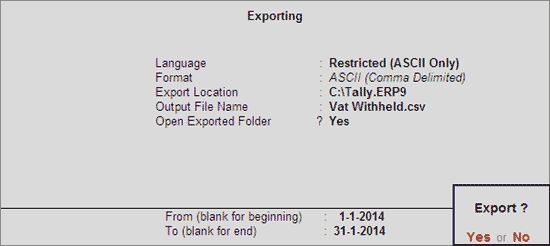
The Exported file displays as shown: