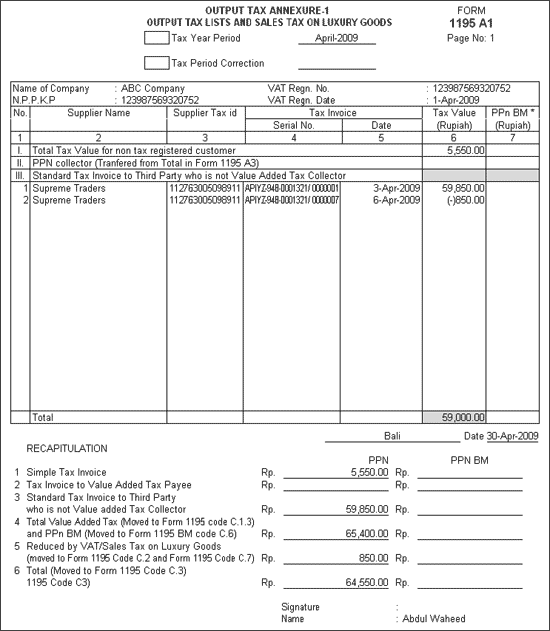
Form – 1195 A1 displays the Sales entries as shown.
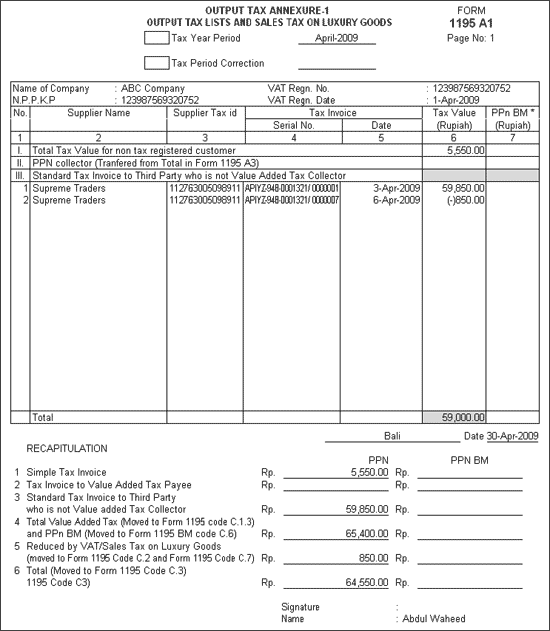
Tax Year Period: The month of submission is displayed in this field
The Name of the Company: The Name of the Company is displayed in this field.
VAT Regn. No.: The VAT Regn. No. as entered in F11: Features > F3: Statutory and Taxation is displayed here.
N.P.P.K.P No.: The VAT Registration number is displayed in this field
VAT Regn. Date: The VAT Regn. Date as entered in F11: Features is displayed in this field
Column 1: The Serial Number is displayed in this column.
Column 2: The Supplier's Name is displayed in this column.
Column 3: The Supplier's Tax ID is displayed in this column
Column 4: The Supplier's Tax Invoice No. is displayed in this column
Column 5: Date of Invoice is displayed in this column
Column 6: The Tax Value in Rupiah is displayed in this column
Column 7: This field remains blank
Row I: The Total Tax Value for a non tax registered customer is printed in this field
Row II: This field remains blank
Row III: This field remains blank
Simple Tax Invoice: The total tax on Simple Tax Invoices is displayed in this field.
Tax Invoice to Value Added Tax Payee: This field remains blank
Standard Tax Invoice to Third Party who is not a Value Added Tax Collector: The total tax value paid to the registered dealer is printed in this field
Total Value Added Tax: The sum of box 1 and box 3 is displayed in this field.
Reduced by VAT/Sales Tax on Luxury Goods: The tax value calculated on the return of the sold goods (credit notes) is printed in this field.
Total: The difference between Box 4 and Box 6 is displayed in this field