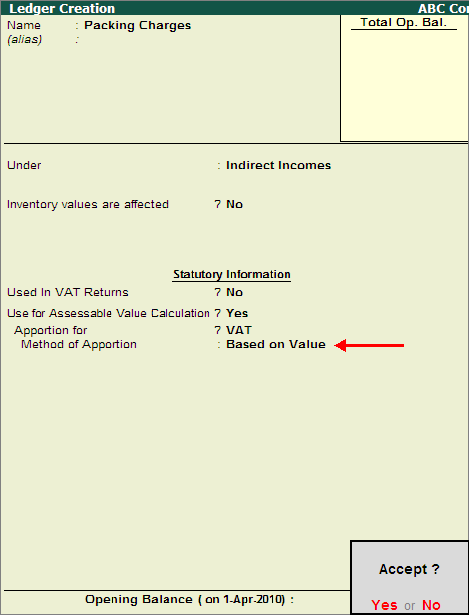
To create a ledger for packing charges,
Go to Gateway of Tally > Accounts Info > Ledgers > Create
Enter the Name as Packing Charges
Select Indirect Income or Indirect Expenses as the group name in the Under field
The option Inventory values are affected is set to No by default
Set the option Use for Assessable Value Calculation to Yes
In the Apportion for field select VAT and set the Method of Apportion to Based on Value
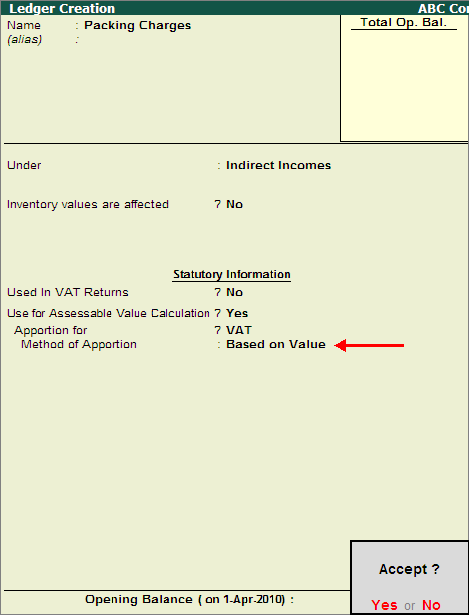
Press Y or Enter to accept and save.
Note: From Rel 4.8 an option to provide Bank Details is provided in the Ledger Master.