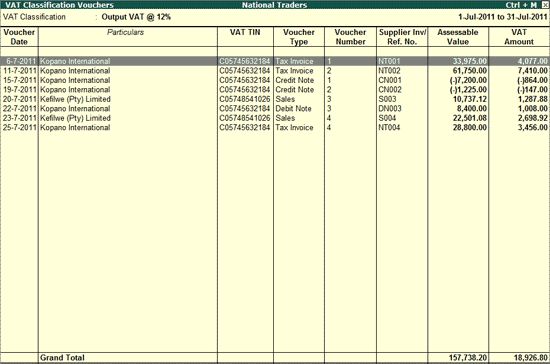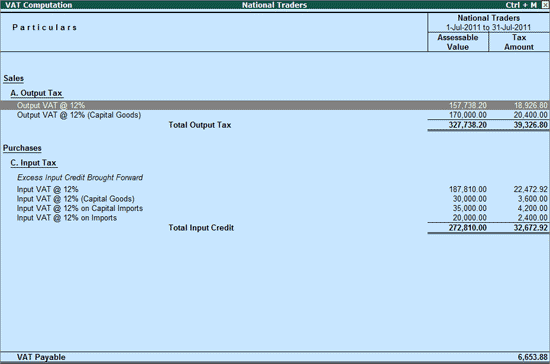
To view the VAT Computation Report,
Go to Gateway of Tally > Display > Statutory Reports > VAT > VAT Computation
The VAT Computation reports provide the Assessable Value and the Tax Amount of the sales and purchase transactions entered using different VAT/Tax classifications.
The VAT Computation report displays as shown:
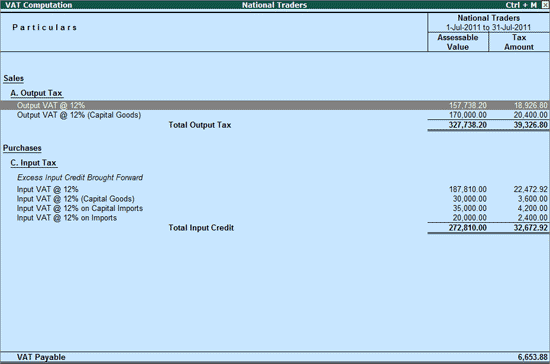
The above screen displays the total of tax payable on sales and input tax available on purchases made during the specified period. The essence of VAT is the offsetting of Input tax against Output tax. The VAT computation report shown above precisely indicates the value of Tax Payable after offsetting the input tax against the output tax.
Assessable Value
The Assessable Value is the total value of goods at which they are purchased and sold. This assessable value is the value on which VAT is calculated.
Tax Amount
The total Tax Amount calculated on Assessable value using the respective Tax percentage is the Tax Amount.
From the VAT Computation screen, click on F12: Configure and set Show All VAT Classifications to Yes to view the value of entries recorded using VAT/Tax classifications provided for exempt and zero rated sales.
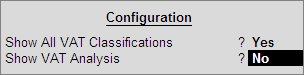
The VAT Computation screen displays as shown:
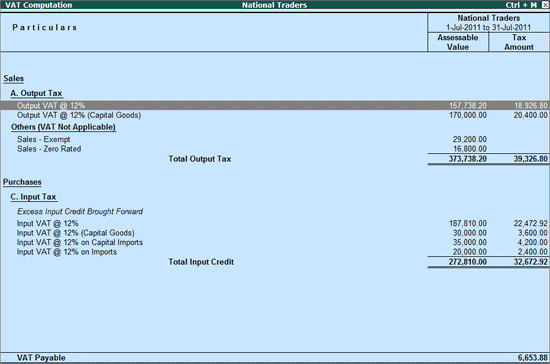
In VAT Computation screen, click on F12: Configure and set Show VAT Analysis to Yes.
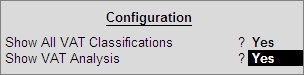
The VAT Analysis section is introduced in the VAT Computation report to provide information on VAT Payable, amount paid and refund amount for the current period along with the details of input tax credit and VAT liability carried forward to the next return period.
Separate sections are provided for tax Liability and tax Payments. Under VAT Liability, the VAT, interest and penalty payable amount and the Current Period VAT Payable amount will be displayed. Under VAT Payments, the amount Paid through Challan/cheque towards VAT, Interest and Penalty will be shown. The VAT Payable will not show any amount if the payment of VAT dues is done fully.
The VAT Computation with VAT Analysis displays as shown:
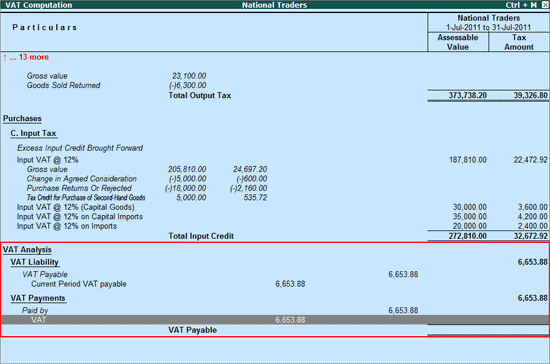
VAT Classification Vouchers
To view the VAT Classification vouchers, select any one the VAT Classifications from the VAT Computation report and press Enter.
The VAT Classification Vouchers report displays as shown: