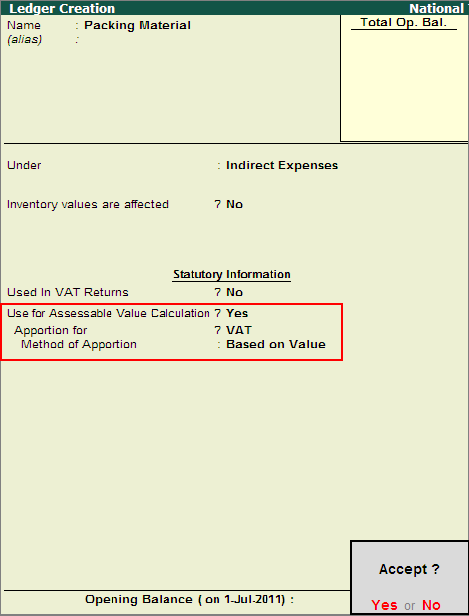
The additional ledger can be an expense which is, separately charged or apportioned to the assessable value for calculation of VAT. For additional expenses which are:
Separately charged, the option - Use for Assessable Value Calculation has to be set to No in ledger master.
Apportioned to form part of assessable value, the option - Use for Assessable Value Calculation has to be set to Yes in ledger master.
The Packing Material Ledger shown in the example is an expense apportioned to assessable value so the field - Use for Assessable Value Calculation needs to be set to Yes.
Go to Gateway of Tally > Accounts Info > Ledgers > Create
Enter the Name as Packing Material
Select Indirect Expenses as the group name in the Under field
The option Inventory values are affected is set to No by default
Set the option - Use In VAT Returns to No
Set the option - Use for Assessable Value Calculation to Yes
In the Apportion for field select VAT and set the Method of Apportion to Based on Value
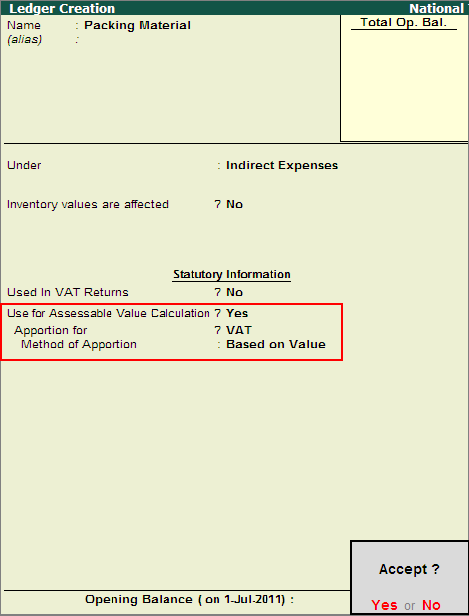
Press Y or Enter to accept and save.
In the Ledger creation screen,
Enter the Name as VAT Payable.
Select Current Liabilities as the group name in the Under field.
The option Inventory values are affected is set to No by default.
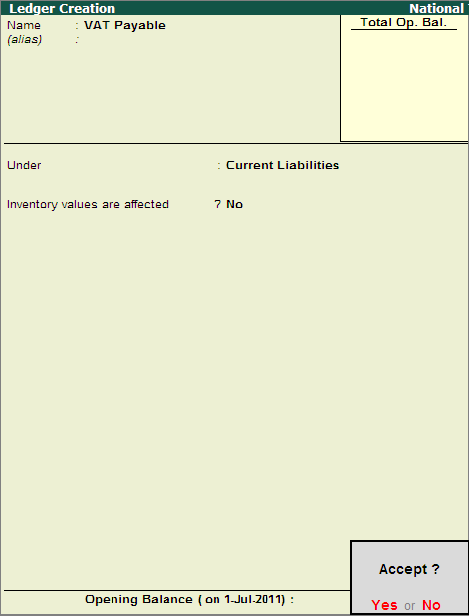
Press Y or Enter to accept and save.