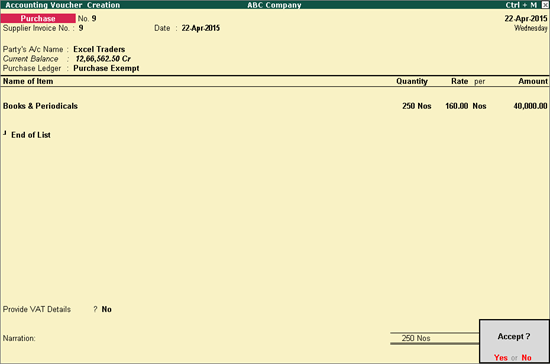
To record a transaction for purchase of exempt goods
1. Go to Gateway of Tally > Accounting Vouchers > F9: Purchases.
2. Enter the Supplier Invoice No. and Date if any.
3. Select the supplier ledger in Party’s A/c Name field.
4. Select a Purchase Ledger predefined with Purchase Exempt as the Nature of transaction.
5. Select the required stock item. Enter Quantity and Rate. The purchase invoice appears as shown below:
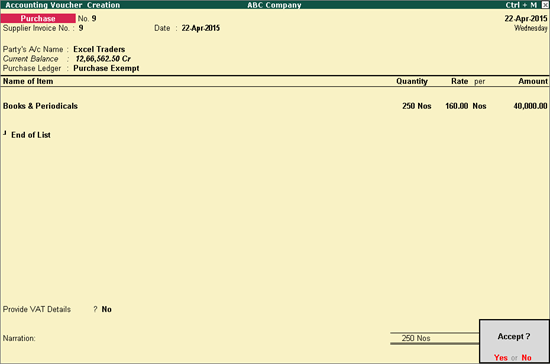
6. Press Enter to save.
To record a transaction for purchase of exempt goods
1. Go to Gateway of Tally > Accounting Vouchers > F9: Purchases.
2. Enter the Supplier Invoice No. and Date if any.
3. Select the supplier ledger in Party’s A/c Name field.
4. Select a Purchase Ledger predefined as exempt unit.
5. Select the required stock item. Enter Quantity and Rate. The purchase invoice appears as shown below:
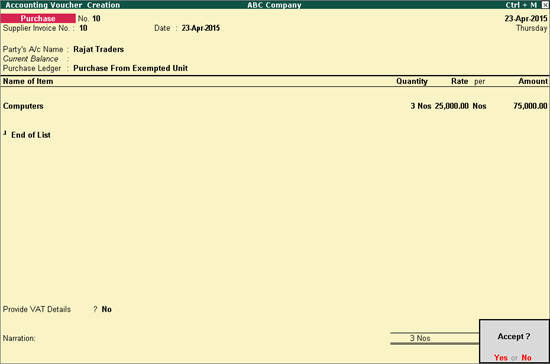
6. Press Enter to save.