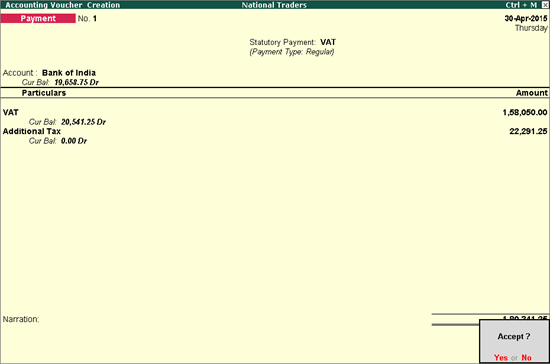
To create a payment voucher
1. Go to Gateway of Tally > Display > Statutory Reports > VAT > Form VAT 24.
2. Click S: Stat Payment and provide the relevant details.
o Select VAT in Tax Type.
o Enter the dates in Period From and To fields.
o Select the required Type of Payment.
o Press Enter to return to payment voucher.
3. Select the bank ledger.
4. Select the VAT and additional tax ledgers.
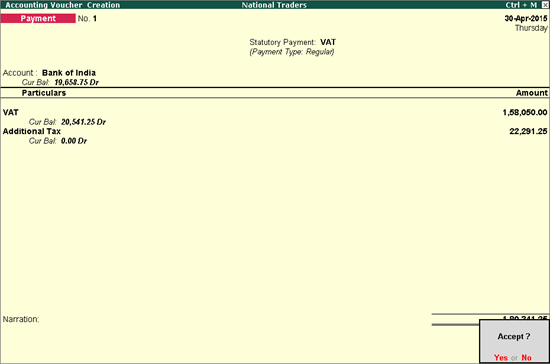
5. Press Enter to save.