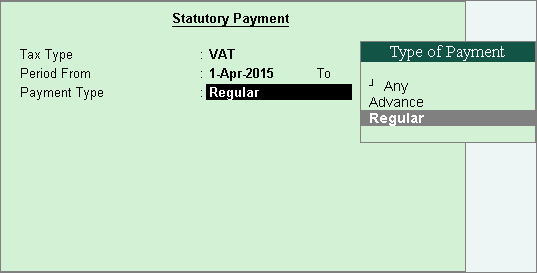
To create a payment voucher
1. Go to Gateway of Tally > Display > Statutory Reports > VAT > Form 200.
2. Click the S: Stat Payment button.
3. Select VAT in Tax Type.
4. Select the required Type of Payment. The Stat Payment Details screen appears as shown below:
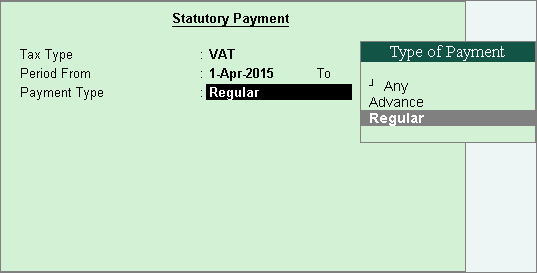
5. Press Enter. The payment voucher appears with VAT ledgers. The payable amount also appears against these ledgers.
6. Select the bank ledger.
7. Enter the relevant details in the Bank Allocations screen.
The payment voucher appears as shown below:
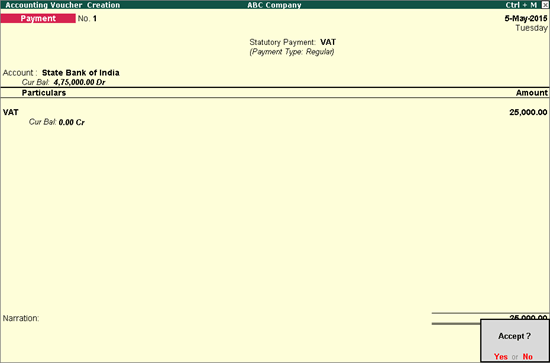
8. Press Enter to save.
To make a payment for interest or penalty
1. Go to Gateway of Tally > Accounting Vouchers > F5: Payment.
2. Select the bank ledger from the List of Ledgers.
3. Click the S: Stat Payment.
4. Select VAT in Tax Type.
5. Select the VAT ledger created under Duties & Taxes and enter the Amount.
6. Select an ledger for interest payable or penalty payable created under Current Liabilities and enter the Amount.
7. Select Payment Type as Interest or Penalty, as required. The Payment Type screen appears as shown below:
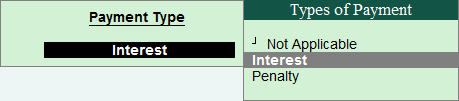
8. Enter the Amount for interest or penalty payable. The payment voucher screen appears as shown below:
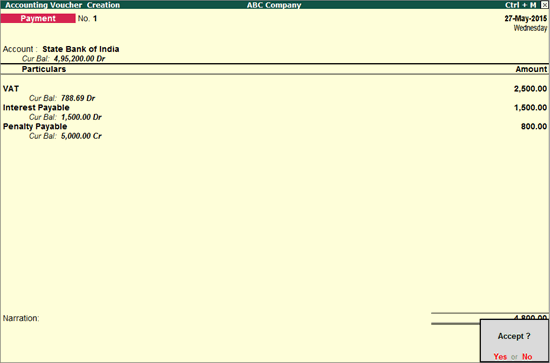
9. Press Enter to accept the screen.