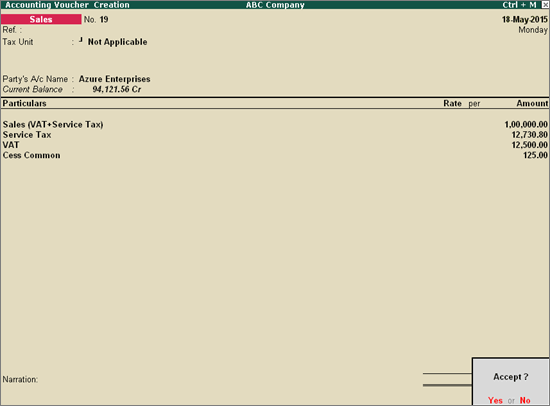
To record sales transaction with VAT and service tax
1. Go to Gateway of Tally > Accounting Vouchers > F8: Sales > Accounting Invoice.
2. Select the Party’s A/c Name from the List of Ledger Accounts.
3. Select the sales ledger with VAT and service tax enabled, under Particulars.
4. Enter the Amount.
5. Select service tax ledger. The service tax rate is calculated automatically using the details defined at the company level.
6. Select the VAT and cess ledgers. The amount is calculated automatically using the details defined in the ledgers.
7. Press Enter.
The sales invoice appears as shown below:
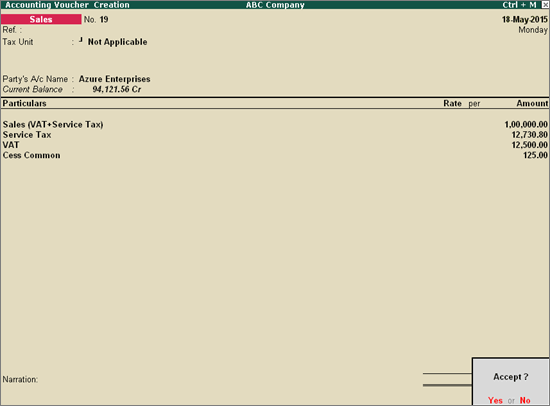
8. Press Enter to save.