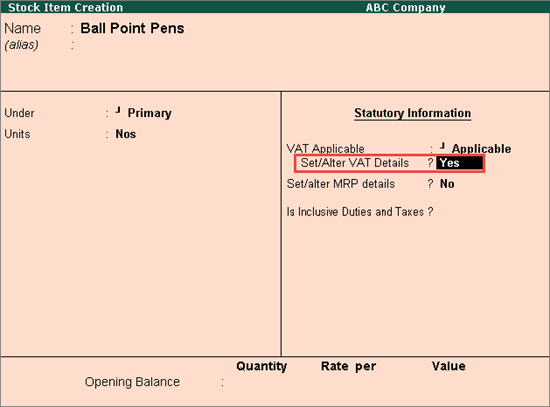
To create a stock item
Go to Gateway of Tally > Inventory Info. > Stock Items > Create.
Enter the Name of the stock item.
Select the required group in Under field.
Select the required unit of measurement in Units field.
Enable the VAT Applicable option.
Set the option Set/alter VAT details to Yes.
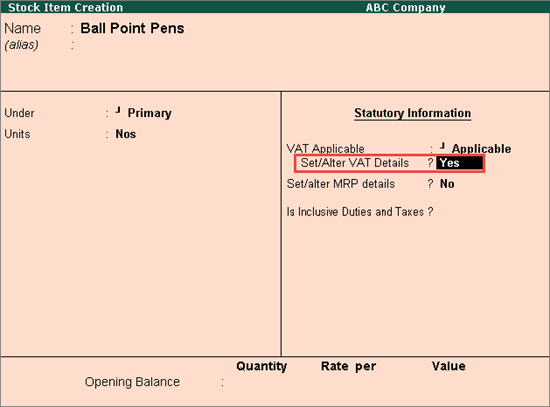
Click F12: Configure.
Enable the option Allow commodity details if required.
Based on the requirement, create the classification as per the procedure given in Creating Classifications topic or select from the list of predefined classifications or set it to Not Applicable
Note: Each of the classification/nature of transaction will be displayed for selection in the VAT/Tax Class field of the invoice.
Enter Commodity Name, Main Commodity Code and Sub Commodity Code.
Enter the Tax Rate. If the tax rate is:
Zero, select the Tax Type as Exempt or Tax Free.
Greater than zero, the tax type sets to Taxable and the option, Tax inclusive of item rate will be displayed.
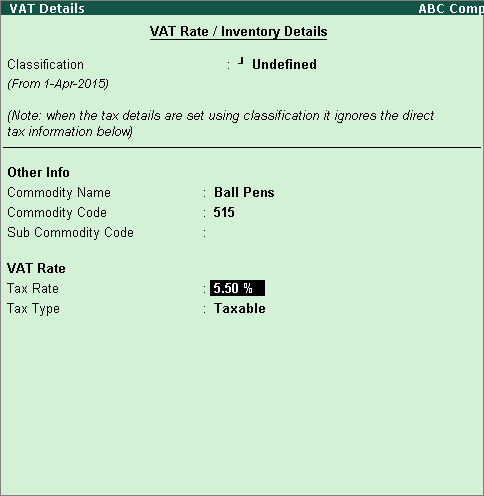
Press Enter to save the VAT Details screen.
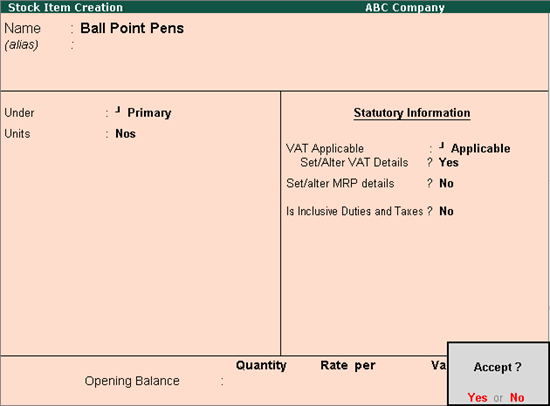
Press Enter to save.
In the Stock Item Creation screen, if the option Set/alter MRP details is enabled, the Item MRP Details screen appears. In this screen:
The MRP Rate can be defined.
State-wise MRP rates can be defined.
To enter MRP applicable on the stock item in different states:
Click F12: Configure and set the option Allow state-wise MRP to Yes.
Enter the Applicable From date.
Select the State Name from the List of States.
Enter the MRP Rate.
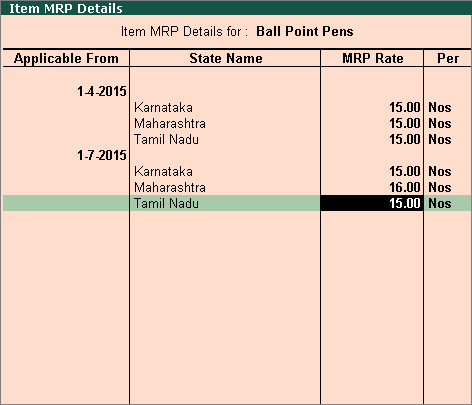
Press Enter to save.