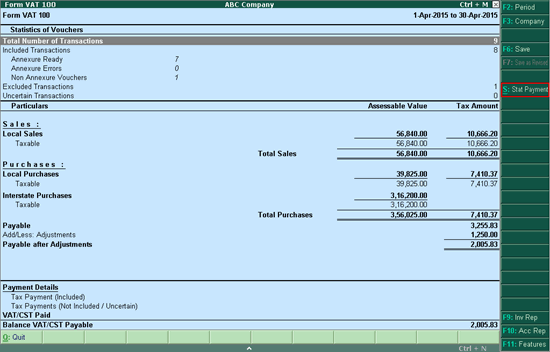
After all the required changes including adjustments and payments are made, it is required to save the report before generating and printing the returns.
Press F6: Save.
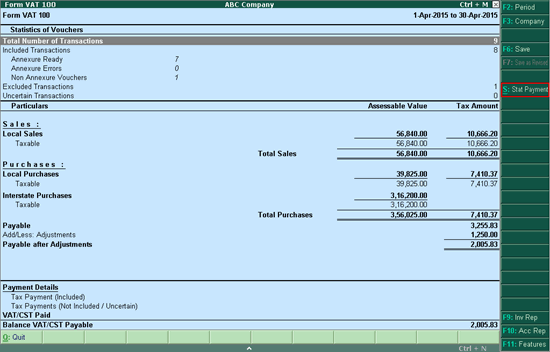
Click Yes in Do you want to Save the Return message.
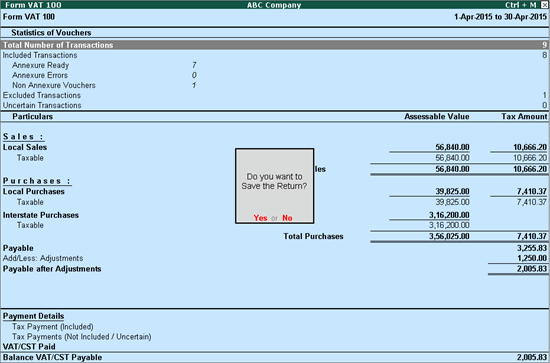
Press Ctrl+P (Print Form button) and provide the relevant details in the Printing screen
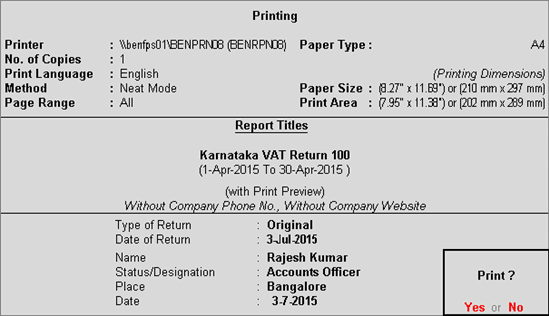
Press Enter to print.
The generated report in MS Word document format appears as shown below:
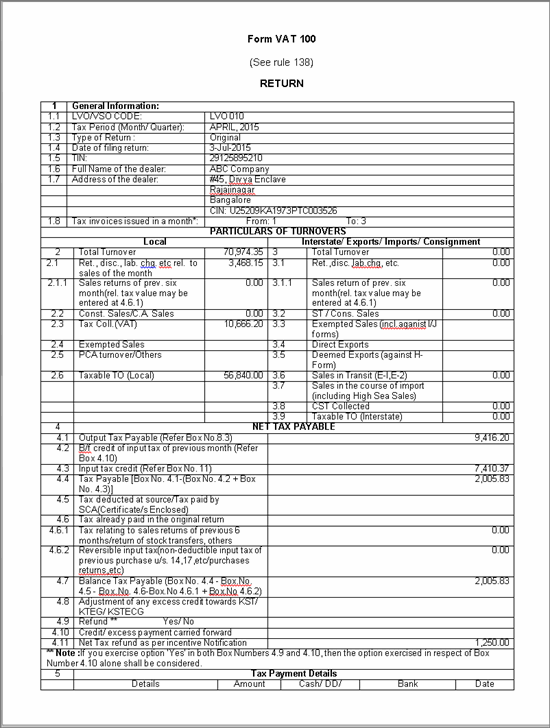
VAT FORM 100 - Page 1
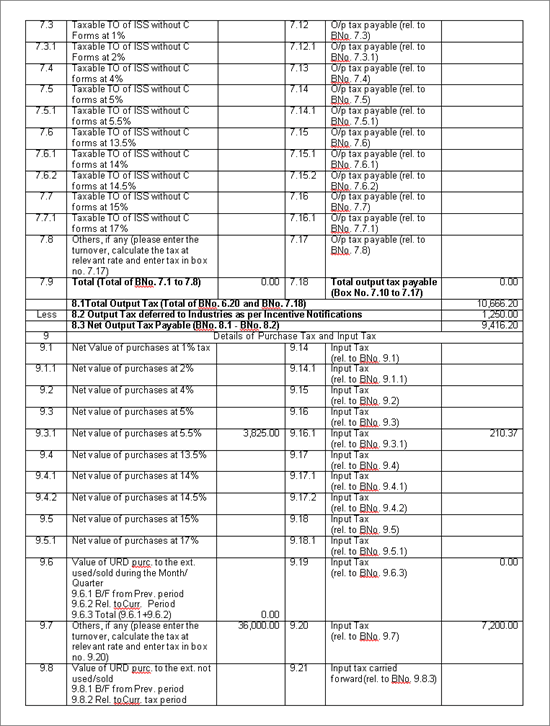
VAT FORM 100 - Page 2
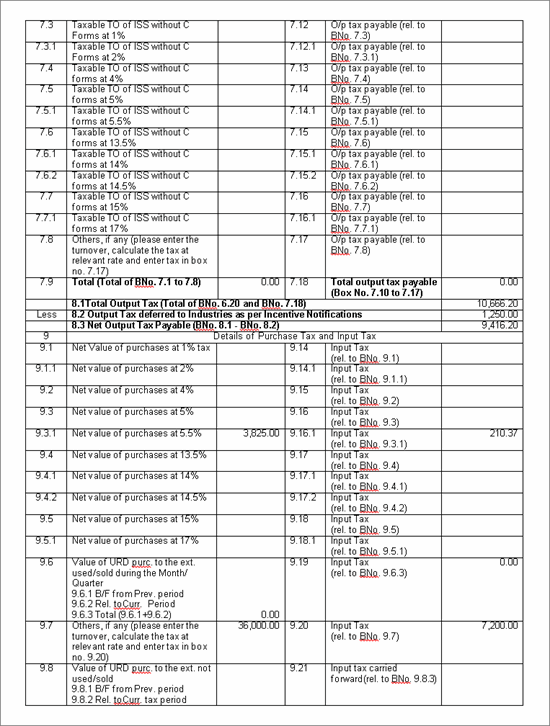
VAT FORM 100 - Page 3
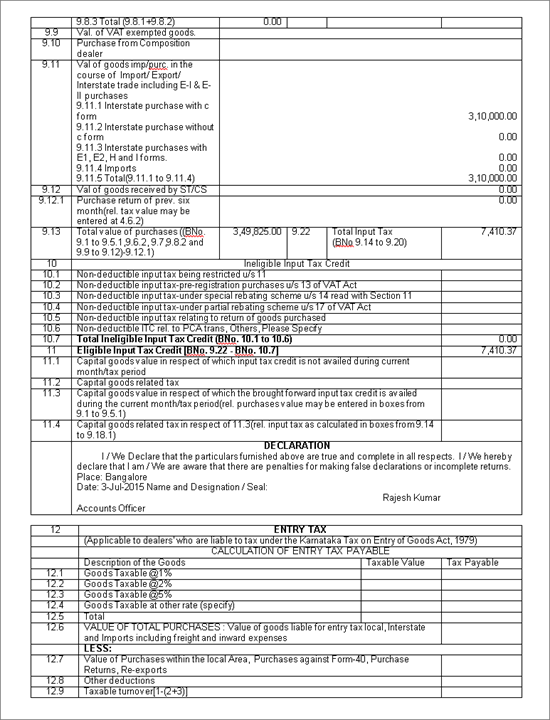
VAT FORM 100 - Page 4
The explanation on Form VAT 100 is given below:
The LVO/VSO Code entered under Additional Information section in Company VAT Details screen of Statutory & Taxation features is displayed here.
The Month or Quarter is displayed with the year depending on the From and To dates entered in the Form VAT 100 report.
The Type of Return selected in Karnataka VAT Return 100 Printing screen is displayed here.
The date of filing entered in the Date field of Karnataka VAT Return 100 Printing screen is displayed here.
The TIN entered in the Company VAT Details screen of Statutory & Taxation features is displayed here.
The Mailing Name entered in the Company Creation screen is displayed here.
The Address entered in the Company Creation screen is displayed here.
The first number and last number of the tax invoices is displayed here.
The Total Turnover of Sales made within the State is displayed here.
The values entered in the following transactions are displayed here:
Credit Note recorded with Nature of Transaction - Sales Taxable and Sales - Works Contract by selecting Not Applicable as the Nature of Return in the Statutory Details screen of the invoice.
Discount value entered for discount ledger in sales invoice recorded with Nature of Transaction - Sales - Works Contract.
Deduction value of sales recorded with Nature of Transaction - Sales - Works Contract.
The value of Credit Note recorded with Nature of Transaction - Sales Taxable by selecting Not Applicable as the Nature of Return in the Statutory Details screen of the invoice.
The value of sales recorded using the Nature of Transaction - Consignment Transfer Outward is displayed here.
The tax amount entered in sales invoice and credit note using the Nature of Transaction - Sales Taxable is displayed here.
The value of sales recorded using the Nature of Transaction - Sales Exempt is displayed here.
The value of sales recorded using the Nature of Transaction - Sales - Others is displayed here.
The difference of Box [2 - (2.1 + 2.1.1 + 2.2 + 2.3 + 2.4 + 2.5)] appears here.
The values of sales recorded using the following Nature of Transactions are displayed here:
Interstate Sales - Taxable
Party Entity/ Org. Type set to Diplomatic Missions, U.N, UNICEF, WHO & Foreign Aid in the sales ledger predefined with Nature of Transaction - Sales Zero Rated
Export
Interstate Consignment Transfer Outward
The values entered in the following transactions are displayed here:
Credit Note recorded with Nature of Transaction - Interstate Sales - Taxable and Interstate Sales - Works Contract by selecting Not Applicable as the Nature of Return in the Statutory Details screen of the invoice.
Deduction value of sales recorded with Nature of Transaction - Interstate Sales - Taxable.
Sales invoice recorded with Nature of Transaction - Interstate Labour Charges Collected
The value of credit note recorded with Nature of Transaction - Interstate Sales - Taxable by selecting Not Applicable as the Nature of Return in the Statutory Details screen of the invoice.
The value of sales made using the Nature of Transaction - Interstate Consignment Transfer Outward and Interstate Branch Transfer Outward is displayed here.
The value of sales made using the following Nature of Transaction is displayed here.
Interstate Sales Exempt
Party Entity/ Org. Type set to Diplomatic Missions, U.N, UNICEF, WHO & Foreign Aid or SEZ / STP / EHTP for the sales ledger predefined with Nature of Transaction - Sales Zero Rated
The value of sales recorded using the Nature of Transaction - Exports is displayed here.
The value of sales recorded using the Nature of Transaction – Interstate Deemed Export is displayed here.
The value of sales recorded with Nature of Transaction Interstate Sales - E2 by selecting the declaration forms E1/E2 in Statutory Details screen of the sales invoice is displayed here.
The value of sales recorded using the Nature of Transaction - Sales High Seas is displayed here.
The value of CST collected from sales recorded (on Total Turnover of box 3) is auto-calculated and displayed.
The net tax payable i.e., box [3 - (3.1 + 3.1.1 + 3.2 + 3.3 + 3.4 + 3.5 + 3.6 + 3.7 + 3.8)] is displayed here.
The Output Tax payable as per box 8.3 is displayed here.
The balance of input tax credit brought forward from previous month/quarter as per box 4.10 is displayed here.
The balance of input tax credit as per box 11 is displayed here.
The amount is auto-calculated and displayed.
Displays the value of journal voucher recorded using J: Stat Adjustment button by selecting:
Decrease of Output Tax as the Nature of Adjustment.
TDS Adjustment in Additional Details option.
Debit: Tax Payable (grouped under Duties & Taxes with Type of Duty/Tax as Others).
Credit: Tax Deducted at Source (grouped under Current Assets).
The value of entry recorded by selecting the Payment Type as Regular in Stat Payment Details sub-screen of payment voucher is displayed here.
The tax value of credit note recorded with Nature of Transaction - Sales - Taxable by selecting Not Applicable as the Nature of Return in the Statutory Details screen of the invoice.
4.6.2 - Reversible input tax (non-deductible input tax of previous purchase u/s. 14,17,etc/purchases returns,etc)
Displays the VAT amount from purchase returns recorded in the current quarter against purchase invoices from within six months preceding the reporting period. VAT amount is the value of the VAT duty ledger in the debit note recorded for purchase returns, with Nature of transaction set as Purchase – Taxable.
The amount is auto-calculated and displayed here.
Displays the value of journal voucher recorded using J: Stat Adjustment button by selecting:
Reversal of Input Tax as the Nature of Adjustment.
Entry Tax in Additional Details option.
Debit: Entry Tax Payable (grouped under Duties & Taxes with Type of Duty/Tax as Others)
Credit: Input VAT ledger (grouped under Duties & Taxes with Type of Duty/Tax as VAT).
Credit value entered for input VAT ledger is displayed here.
Displays the value of journal voucher recorded using J: Stat Adjustment button by selecting Reversal of Input Tax as the Nature of Adjustment.
Debit: Refund Claim (grouped under Current Asset).
Credit: Input VAT ledger (grouped under Duties & Taxes with Type of Duty/Tax as VAT).
Displays the value of journal voucher using J: Stat Adjustment button by selecting:
Decrease of Output Tax as the Nature of Adjustment.
Tax Paid in Excess in Additional Details option.
Debit: Input VAT ledger (grouped under Duties & Taxes with Type of Duty/Tax as VAT).
Credit: VAT Payable (grouped under Current Liabilities)
Displays the value of journal voucher recorded using J: Stat Adjustment button by selecting:
Decrease of Output Tax as the Nature of Adjustment.
Tax Deferred in Additional Details option.
Debit: Output VAT (grouped under Duties & Taxes with Type of Duty/Tax as VAT)
Credit: Tax Deferred ledger (grouped under Current Liabilities)
The amount of tax payable as per box 4.7 is displayed here.
Displays the value of journal voucher recorded using J: Stat Adjustment button by selecting:
Increase of Tax Liability as the Nature of Adjustment.
Interest in Additional Details option.
Debit: Interest Expenses (grouped under Indirect Expenses).
Credit: Interest Payable (grouped under Current Liabilities).
Displays the value of journal voucher recorded using J: Stat Adjustment button by selecting:
Increase of Tax Liability as the Nature of Adjustment.
Others in Additional Details option.
Debit: Expenses (grouped under Indirect Expenses).
Credit: VAT payable (grouped under Current Liabilities).
The amount is auto-calculated and displayed.
The payment details entered for the payment transaction in Payment Reconciliation report appears in relevant fields of this section.
The assessable value of sales recorded using the Nature of Transaction - Sales Taxable by selecting stock item predefined with 1% tax rate is displayed here.
The assessable value of sales recorded using the Nature of Transaction - Sales Taxable by selecting stock item predefined with 2% tax rate is displayed here.
The assessable value of sales recorded using the Nature of Transaction - Sales Taxable by selecting stock item predefined with 4% tax rate is displayed here.
The assessable value of sales recorded using the Nature of Transaction - Sales Taxable by selecting stock item predefined with 5% tax rate is displayed here.
The assessable value of sales recorded using the Nature of Transaction - Sales Taxable by selecting stock item predefined with 5.5% tax rate is displayed here.
The assessable value of sales recorded using the Nature of Transaction - Sales Taxable by selecting stock item predefined with 13.5% tax rate is displayed here.
The assessable value of sales recorded using the Nature of Transaction - Sales Taxable by selecting stock item predefined with 14% tax rate is displayed here.
The assessable value of sales recorded using the Nature of Transaction - Sales Taxable by selecting stock item predefined with 14.5% tax rate is displayed here.
The assessable value of sales recorded using the Nature of Transaction - Sales Taxable by selecting stock item predefined with 15% tax rate is displayed here.
The assessable value of sales recorded using the Nature of Transaction - Sales Taxable by selecting stock item predefined with 17% tax rate is displayed here.
The assessable value of sales recorded using the Nature of Transaction - Sales Taxable by selecting stock item predefined with tax rate other than the rates specified in box 6.1 to 6.5.1 is displayed here.
The assessable value entered in VAT Details screen of journal voucher is displayed here, when it is recorded using J: Stat Adjustment button with the following details:
Tax on URD Purchase is selected as the VAT Adjustment.
Purchase Tax ledger (grouped under Duties & Taxes, Type of Duty/Tax set to VAT, Use for Purchase Tax set to Yes) is credited.
In the VAT Details screen displayed on selecting Purchase Tax ledger:
5% is entered in Rate field.
Value of goods purchased from unregistered dealer is entered in Assessable Value field.
The assessable value entered in VAT Details screen of Journal voucher is displayed here, when it is recorded using J: Stat Adjustment button with the following details:
Tax on URD Purchase is selected as the VAT Adjustment.
Purchase Tax ledger (grouped under Duties & Taxes, Type of Duty/Tax set to VAT, Use for Purchase Tax set to Yes) is credited.
In the VAT Details screen displayed on selecting Purchase Tax ledger:
2% is entered in Rate field.
Value of goods purchased from unregistered dealer is entered in Assessable Value field.
The assessable value entered in VAT Details screen of Journal voucher is displayed here, when it is recorded using J: Stat Adjustment button with the following details:
Tax on URD Purchase is selected as the VAT Adjustment.
Purchase Tax ledger (grouped under Duties & Taxes, Type of Duty/Tax set to VAT, Use for Purchase Tax set to Yes) is credited.
In the VAT Details screen displayed on selecting Purchase Tax ledger:
5.5% is entered in Rate field.
Value of goods purchased from unregistered dealer is entered in Assessable Value field.
The assessable value entered in VAT Details screen of Journal voucher is displayed here, when it is recorded using J: Stat Adjustment button with the following details:
Tax on URD Purchase is selected as the VAT Adjustment.
Purchase Tax ledger (grouped under Duties & Taxes, Type of Duty/Tax set to VAT, Use for Purchase Tax set to Yes) is credited.
In the VAT Details screen displayed on selecting Purchase Tax ledger:
13.5% is entered in Rate field.
Value of goods purchased from unregistered dealer is entered in Assessable Value field.
The assessable value entered in VAT Details screen of Journal voucher is displayed here, when it is recorded using J: Stat Adjustment button with the following details:
Tax on URD Purchase is selected as the VAT Adjustment.
Purchase Tax ledger (grouped under Duties & Taxes, Type of Duty/Tax set to VAT, Use for Purchase Tax set to Yes) is credited.
In the VAT Details screen displayed on selecting Purchase Tax ledger:
14% is entered in Rate field.
Value of goods purchased from unregistered dealer is entered in Assessable Value field.
The assessable value entered in VAT Details screen of Journal voucher is displayed here, when it is recorded using J: Stat Adjustment button with the following details:
Tax on URD Purchase is selected as the VAT Adjustment.
Purchase Tax ledger (grouped under Duties & Taxes, Type of Duty/Tax set to VAT, Use for Purchase Tax set to Yes) is credited.
In the VAT Details screen displayed on selecting Purchase Tax ledger:
14.5% is entered in Rate field.
Value of goods purchased from unregistered dealer is entered in Assessable Value field.
The assessable value entered in VAT Details screen of Journal voucher is displayed here, when it is recorded using J: Stat Adjustment button with the following details:
Tax on URD Purchase is selected as the VAT Adjustment.
Purchase Tax ledger (grouped under Duties & Taxes, Type of Duty/Tax set to VAT, Use for Purchase Tax set to Yes) is credited.
In the VAT Details screen displayed on selecting Purchase Tax ledger:
The tax rate entered in Rate field is any rate other than the VAT rates mentioned for box 6.7 to 6.8.2.
Value of goods purchased from unregistered dealer is entered in Assessable Value field.
The total of Box 6.1 to Box 6.9 is displayed here.
The output tax collected from sale of stock items predefined with 1% tax rate using the following ledgers is displayed here.
Sales ledger with Nature of Transaction - Sales Taxable. It can be either:
A common sales ledger wherein the Nature of Transaction is selected while invoicing.
A sales ledger predefined with 1% VAT rate to automatically display the Nature of Transaction in the invoice.
Common VAT ledger or VAT ledger predefined with 1% VAT rate (grouped under Duties & Taxes with Type of Duty/Tax as VAT).
The output tax collected from sale of stock items predefined with 2% tax rate using the following ledgers is displayed here.
Sales ledger with Nature of Transaction - Sales Taxable. It can be either:
A common sales ledger wherein the Nature of Transaction is selected while invoicing.
A sales ledger predefined with 2% VAT rate to automatically display the Nature of Transaction in the invoice.
Common VAT ledger or VAT ledger predefined with 2% VAT rate (grouped under Duties & Taxes with Type of Duty/Tax as VAT).
The output tax collected from sale of stock items predefined with 4% tax rate using the following ledgers is displayed here.
Sales ledger with Nature of Transaction - Sales Taxable. It can be either:
A common sales ledger wherein the Nature of Transaction is selected while invoicing.
A sales ledger predefined with 4% VAT rate to automatically display the Nature of Transaction in the invoice.
Common VAT ledger or VAT ledger predefined with 4% VAT rate (grouped under Duties & Taxes with Type of Duty/Tax as VAT).
The output tax collected from sale of stock items predefined with 5% tax rate using the following ledgers is displayed here.
Sales ledger with Nature of Transaction - Sales Taxable. It can be either:
A common sales ledger wherein the Nature of Transaction is selected while invoicing.
A sales ledger predefined with 5% VAT rate to automatically display the Nature of Transaction in the invoice.
Common VAT ledger or VAT ledger predefined with 5% VAT rate (grouped under Duties & Taxes with Type of Duty/Tax as VAT).
The output tax collected from sale of stock items predefined with 5.5% tax rate using the following ledgers is displayed here.
Sales ledger with Nature of Transaction - Sales Taxable. It can be either:
A common sales ledger wherein the Nature of Transaction is selected while invoicing.
A sales ledger predefined with 5.5% VAT rate to automatically display the Nature of Transaction in the invoice.
Common VAT ledger or VAT ledger predefined with 5.5% VAT rate (grouped under Duties & Taxes with Type of Duty/Tax as VAT).
The output tax collected from sale of stock items predefined with 13.5% tax rate using the following ledgers is displayed here.
Sales ledger with Nature of Transaction - Sales Taxable. It can be either:
A common sales ledger wherein the Nature of Transaction is selected while invoicing.
A sales ledger predefined with 13.5% VAT rate to automatically display the Nature of Transaction in the invoice.
Common VAT ledger or VAT ledger predefined with 13.5% VAT rate (grouped under Duties & Taxes with Type of Duty/Tax as VAT).
The output tax collected from sale of stock items predefined with 14% tax rate using the following ledgers is displayed here.
Sales ledger with Nature of Transaction - Sales Taxable. It can be either:
A common sales ledger wherein the Nature of Transaction is selected while invoicing.
A sales ledger predefined with 14% VAT rate to automatically display the Nature of Transaction in the invoice.
Common VAT ledger or VAT ledger predefined with 14% VAT rate (grouped under Duties & Taxes with Type of Duty/Tax as VAT).
The output tax collected from sale of stock items predefined with 14.5% tax rate using the following ledgers is displayed here.
Sales ledger with Nature of Transaction - Sales Taxable. It can be either:
A common sales ledger wherein the Nature of Transaction is selected while invoicing.
A sales ledger predefined with 14.5% VAT rate to automatically display the Nature of Transaction in the invoice.
Common VAT ledger or VAT ledger predefined with 14.5% VAT rate (grouped under Duties & Taxes with Type of Duty/Tax as VAT).
The output tax collected from sale of stock items predefined with 15% tax rate using the following ledgers is displayed here.
Sales ledger with Nature of Transaction - Sales Taxable. It can be either:
A common sales ledger wherein the Nature of Transaction is selected while invoicing.
A sales ledger predefined with 15% VAT rate to automatically display the Nature of Transaction in the invoice.
Common VAT ledger or VAT ledger predefined with 15% VAT rate (grouped under Duties & Taxes with Type of Duty/Tax as VAT).
The output tax collected from sale of stock items predefined with 17% tax rate using the following ledgers is displayed here.
Sales ledger with Nature of Transaction - Sales Taxable. It can be either:
A common sales ledger wherein the Nature of Transaction is selected while invoicing.
A sales ledger predefined with 17% VAT rate to automatically display the Nature of Transaction in the invoice.
Common VAT ledger or VAT ledger predefined with 17% VAT rate (grouped under Duties & Taxes with Type of Duty/Tax as VAT).
The output tax collected from sale of stock items predefined with 12.5% and 20% tax rates using the following ledgers is displayed here.
Sales ledger with Nature of Transaction - Sales Taxable. It can be either:
A common sales ledger wherein the Nature of Transaction is selected while invoicing.
A sales ledger predefined with 12.5% or 20% VAT rate to automatically display the Nature of Transaction in the invoice.
Common VAT ledger or VAT ledger predefined with 12.5% or 20% VAT rate (grouped under Duties & Taxes with Type of Duty/Tax as VAT).
The credit value entered for purchase tax ledger in journal voucher corresponding to the amount shown in box 6.7 is displayed here.
The credit value entered for purchase tax ledger in journal voucher corresponding to the amount shown in box 6.7.1 is displayed here.
The credit value entered for purchase tax ledger in journal voucher corresponding to the amount shown in box 6.7.2 is displayed here.
The credit value entered for purchase tax ledger in journal voucher corresponding to the amount shown in box 6.8 is displayed here.
The credit value entered for purchase tax ledger in journal voucher corresponding to the amount shown in box 6.8.1 is displayed here.
The credit value entered for purchase tax ledger in journal voucher corresponding to the amount shown in box 6.8.2 is displayed here.
The credit value entered for purchase tax ledger in journal voucher corresponding to the amount shown in box 6.9 is displayed here.
The amount is auto-calculated and displayed here.
The assessable value of sales recorded using the Nature of Transaction - Interstate Sales - Against Form C by selecting stock item predefined with any tax rate is displayed here. If the tax rate predefined for the selected item is 1%, the tax rate will change to 1% on selecting this classification. The following details must be provided to display the sale value here.
In Party Details screen:
A different State should be selected. For example, if Karnataka State is selected in Company VAT Details screen of Statutory & Taxation features, the same State should not be selected in Party Details screen.
The option Is Against C Form must be set to Yes.
A common sales ledger or sales ledger predefined with 1% CST rate must be associated with Nature of Transaction - Interstate Sales - Against Form C.
Common CST ledger or CST ledger predefined with 1% CST rate must be selected (grouped under Duties & Taxes with Type of Duty/Tax as CST).
In Statutory Details screen (displayed on enabling the option Provide Statutory Details) the option Form to receive must be set to C Form.
The assessable value of sales recorded using the following Nature of Transactions is displayed here:
Interstate Sales - Against Form C by selecting stock item predefined with any tax rate is displayed here. If the tax rate predefined for the selected item is above 2%, the tax rate will change to 2% on selecting this classification.
Interstate Sales - Works Contract by selecting the stock item identified as works contract predefined with 2% tax rate.
In Party Details screen:
A different State should be selected. For example, if Karnataka State is selected in Company VAT Details screen of Statutory & Taxation features, the same State should not be selected in Party Details screen.
The option Is Against C Form must be set to Yes.
A common sales ledger or sales ledger predefined with 2% CST rate must be associated with Nature of Transaction - Interstate Sales - Against Form C.
Common CST ledger or CST ledger predefined with 2% CST rate must be selected (grouped under Duties & Taxes with Type of Duty/Tax as CST).
In Statutory Details screen (displayed on enabling the option Provide Statutory Details) the option Form to receive must be set to C Form.
The assessable value of sales recorded using the following Nature of Transaction is displayed here:
Interstate Sales - Taxable by selecting stock item predefined with 1% tax rate.
Interstate Sales - Works Contract by selecting stock item identified as works contract and predefined with 1% tax rate.
In Party Details screen:
A different State should be selected. For example, if Karnataka State is selected in Company VAT Details screen of Statutory & Taxation features, the same State should not be selected in Party Details screen.
The option Is Against C Form must be set to Yes.
A common sales ledger or sales ledger predefined with 1% CST rate must be associated with Nature of Transaction - Interstate Sales - Against Form C.
Common CST ledger or CST ledger predefined with 1% CST rate must be selected (grouped under Duties & Taxes with Type of Duty/Tax as CST).
The assessable value of sales recorded using the following Nature of Transaction is displayed here:
Interstate Sales - Taxable by selecting stock item predefined with 2% tax rate.
Interstate Sales - Works Contract by selecting stock item identified as works contract and predefined with 2% tax rate.
The following details must be provided to display the sale value here.
In Party Details screen:
A different State should be selected. For example, if Karnataka State is selected in Company VAT Details screen of Statutory & Taxation features, the same State should not be selected in Party Details screen.
The option Is Against C Form must be set to No.
A common sales ledger or sales ledger predefined with 2% CST rate must be associated with Nature of Transaction - Interstate Sales - Taxable or Interstate Sales - Works Contract.
Common CST ledger or CST ledger predefined with 2% CST rate must be selected (grouped under Duties & Taxes with Type of Duty/Tax as CST).
The assessable value of sales recorded using the Nature of Transaction - Interstate Sales - Taxable by selecting stock item predefined with 4% tax rate is displayed here. The following details must be provided to display the sale value here.
In Party Details screen:
A different State should be selected. For example, if Karnataka State is selected in Company VAT Details screen of Statutory & Taxation features, the same State should not be selected in Party Details screen.
The option Is Against C Form must be set to No.
A common sales ledger or sales ledger predefined with 4% CST rate must be associated with Nature of Transaction - Interstate Sales - Taxable.
Common CST ledger or CST ledger predefined with 4% CST rate must be selected (grouped under Duties & Taxes with Type of Duty/Tax as CST).
The assessable value of sales recorded using the following Nature of Transaction is displayed here.
Interstate Sales - Taxable by selecting stock item predefined with 5% tax rate.
Interstate Sales - Works Contract by selecting stock item identified as works contract and predefined with 5% tax rate.
In Party Details screen:
A different State should be selected. For example, if Karnataka State is selected in Company VAT Details screen of Statutory & Taxation features, the same State should not be selected in Party Details screen.
The option Is Against C Form must be set to No.
A common sales ledger or sales ledger predefined with 5% CST rate must be associated with Nature of Transaction - Interstate Sales - Taxable.
Common CST ledger or CST ledger predefined with 5% CST rate must be selected (grouped under Duties & Taxes with Type of Duty/Tax as CST).
The assessable value of sales recorded using the following Nature of Transaction is displayed here:
Interstate Sales - Taxable by selecting stock item predefined with 5.5% tax rate.
Interstate Sales - Works Contract by selecting stock item identified as works contract and predefined with 5.5% tax rate.
In Party Details screen:
A different State should be selected. For example, if Karnataka State is selected in Company VAT Details screen of Statutory & Taxation features, the same State should not be selected in Party Details screen.
The option Is Against C Form must be set to No.
A common sales ledger or sales ledger predefined with 5.5% CST rate must be associated with Nature of Transaction - Interstate Sales - Taxable.
Common CST ledger or CST ledger predefined with 5.5% CST rate must be selected (grouped under Duties & Taxes with Type of Duty/Tax as CST).
The assessable value of sales recorded using the Nature of Transaction - Interstate Sales - Taxable by selecting stock item predefined with 13.5% tax rate is displayed here. The following details must be provided to display the sale value here.
In Party Details screen:
A different State should be selected. For example, if Karnataka State is selected in Company VAT Details screen of Statutory & Taxation features, the same State should not be selected in Party Details screen.
The option Is Against C Form must be set to No.
A common sales ledger or sales ledger predefined with 13.5% CST rate must be associated with Nature of Transaction - Interstate Sales - Taxable.
Common CST ledger or CST ledger predefined with 13.5% CST rate must be selected (grouped under Duties & Taxes with Type of Duty/Tax as CST).
The assessable value of sales recorded using the following Nature of Transaction is displayed here.
Interstate Sales - Taxable by selecting stock item predefined with 14% tax rate.
Interstate Sales - Works Contract by selecting stock item identified as works contract and predefined with 14% tax rate.
In Party Details screen:
A different State should be selected. For example, if Karnataka State is selected in Company VAT Details screen of Statutory & Taxation features, the same State should not be selected in Party Details screen.
The option Is Against C Form must be set to No.
A common sales ledger or sales ledger predefined with 14% CST rate must be associated with Nature of Transaction - Interstate Sales - Taxable.
Common CST ledger or CST ledger predefined with 14% CST rate must be selected (grouped under Duties & Taxes with Type of Duty/Tax as CST).
The assessable value of sales recorded using the following Nature of Transaction is displayed here.
Interstate Sales - Taxable by selecting stock item predefined with 14.5% tax rate.
Interstate Sales - Works Contract by selecting stock item identified as works contract and predefined with 14.5% tax rate.
In Party Details screen:
A different State should be selected. For example, if Karnataka State is selected in Company VAT Details screen of Statutory & Taxation features, the same State should not be selected in Party Details screen.
The option Is Against C Form must be set to No.
A common sales ledger or sales ledger predefined with 14.5% CST rate must be associated with Nature of Transaction - Interstate Sales - Taxable.
Common CST ledger or CST ledger predefined with 14.5% CST rate must be selected (grouped under Duties & Taxes with Type of Duty/Tax as CST).
The assessable value of sales recorded using the Nature of Transaction - Interstate Sales - Taxable by selecting stock item predefined with 15% tax rate is displayed here. The following details must be provided to display the sale value here.
In Party Details screen:
A different State should be selected. For example, if Karnataka State is selected in Company VAT Details screen of Statutory & Taxation features, the same State should not be selected in Party Details screen.
The option Is Against C Form must be set to No.
A common sales ledger or sales ledger predefined with 15% CST rate must be associated with Nature of Transaction - Interstate Sales - Taxable.
Common CST ledger or CST ledger predefined with 15% CST rate must be selected (grouped under Duties & Taxes with Type of Duty/Tax as CST).
The assessable value of sales recorded using the Nature of Transaction - Interstate Sales - Taxable by selecting stock item predefined with 17% tax rate is displayed here. The following details must be provided to display the sale value here.
In Party Details screen:
A different State should be selected. For example, if Karnataka State is selected in Company VAT Details screen of Statutory & Taxation features, the same State should not be selected in Party Details screen.
The option Is Against C Form must be set to No.
A common sales ledger or sales ledger predefined with 17% CST rate must be associated with Nature of Transaction - Interstate Sales - Taxable.
Common CST ledger or CST ledger predefined with 17% CST rate must be selected (grouped under Duties & Taxes with Type of Duty/Tax as CST).
The assessable value of sales recorded using the Nature of Transaction - Interstate Sales - Taxable by selecting stock item predefined with tax rates other than the rates specified in box 7.1 to 7.7.1 (for example, 15.65%, 20%, 25% and 28%) are displayed here. The following details must be provided to display the sale value here.
In Party Details screen:
A different State should be selected. For example, if Karnataka State is selected in Company VAT Details screen of Statutory & Taxation features, the same State should not be selected in Party Details screen.
The option Is Against C Form must be set to No.
A common sales ledger or sales ledger predefined with CST rate other than the rates specified in box 7.1 to 7.7.1 must be associated with Nature of Transaction - Interstate Sales - Taxable.
Common CST ledger or CST ledger predefined with CST rate other than the rates specified in box 7.1 to 7.7.1 must be selected (grouped under Duties & Taxes with Type of Duty/Tax as CST).
The Total of Box 7.1 + 7.2 + 7.3 + 7.4 + 7.5 + 7.6 + 7.7 +7.8 is captured here.
The CST calculated at 1% tax rate on amount displayed in box 7.1 appears here.
The CST calculated at 2% tax rate on amount displayed in box 7.2 appears here.
The CST calculated at 1% tax rate on amount displayed in box 7.3 appears here.
The CST calculated at 2% tax rate on amount displayed in box 7.3.1 appears here.
The CST calculated at 4% tax rate on amount displayed in box 7.4 appears here.
The CST calculated at 5% tax rate on amount displayed in box 7.5 appears here.
The CST calculated at 5.5% tax rate on amount displayed in box 7.5.1 appears here.
The CST calculated at 13.5% tax rate on amount displayed in box 7.6 appears here.
The CST calculated at 14% tax rate on amount displayed in box 7.6.1 appears here.
The CST calculated at 14.5% tax rate on amount displayed in box 7.6.2 appears here.
The CST calculated at 15% tax rate on amount displayed in box 7.7 appears here.
The CST calculated at 17% tax rate on amount displayed in box 7.7.1 appears here.
The CST calculated at any other rate (for example, 15.65%, 20%, 25% and 28%) on amount displayed in box 7.8 appears here.
The total tax payable [Box 7.10 + 7.11 + 7.12 + 7.12.1 + 7.13 + 7.14 + 7.14.1 + 7.15 + 7.15.1 + 7.15.2 + 7.16 + 7.16.1 + 7.17] is displayed here.
The total amount of output VAT and CST payable [box 6.20 + 7.18] is displayed here.
Displays the value of journal voucher recorded using J: Stat Adjustment button by selecting:
Decrease of Output Tax as the Nature of Adjustment.
Tax Deferred in Additional Details option.
Debit: Output VAT (grouped under Duties & Taxes with Type of Duty/Tax as VAT).
Credit: Tax Deferred ledger (grouped under Current Liabilities).
The value entered for output VAT ledger appears here.
The net output VAT (box 8.1 - 8.2) is displayed here.
The assessable value of purchases recorded using the Nature of Transaction - Purchase Taxable by selecting stock item predefined with 1% tax rate is displayed here.
The assessable value of purchases recorded using the Nature of Transaction - Purchase Taxable by selecting stock item predefined with 2% tax rate is displayed here.
The assessable value of purchases recorded using the Nature of Transaction - Purchase Taxable by selecting stock item predefined with 4% tax rate is displayed here.
The assessable value of purchases recorded using the Nature of Transaction - Purchase Taxable by selecting stock item predefined with 5% tax rate is displayed here.
The assessable value of purchases recorded using the Nature of Transaction - Purchase Taxable by selecting stock item predefined with 5.5% tax rate is displayed here.
The assessable value of purchases recorded using the Nature of Transaction - Purchase Taxable by selecting stock item predefined with 13.5% tax rate is displayed here.
The assessable value of purchases recorded using the Nature of Transaction - Purchase Taxable by selecting stock item predefined with 14% tax rate is displayed here.
The assessable value of purchases recorded using the Nature of Transaction - Purchase Taxable by selecting stock item predefined with 14.5% tax rate is displayed here.
The assessable value of purchases recorded using the Nature of Transaction - Purchase Taxable by selecting stock item predefined with 15% tax rate is displayed here.
The assessable value of purchases recorded using the Nature of Transaction - Purchase Taxable by selecting stock item predefined with 17% tax rate is displayed here.
Value of goods sold during the current period from the purchases made from unregistered dealers during the previous period has to be captured here. For this purpose, a Journal voucher has to be recorded using J: Stat Adjustment button by selecting the VAT Adjustment Input Tax Adjustment for purchases from URDs of Previous Period. The journal entry is given below:
Select the VAT Adjustment Input Tax Adjustment for purchases from URDs of Previous Period.
Debit: Input VAT ledger (grouped under Duties & Taxes with Type of Duty/Tax as VAT).
Credit: Tax paid on Purchases from URD (grouped under Current Assets).
Displays the transaction recorded in journal voucher using J: Stat Adjustment button by selecting:
Input Tax Adjustment for Purchases From URDs as the Nature of Adjustment.
Previous Period in Additional Details option.
Debit: Input VAT ledger (grouped under Duties & Taxes with Type of Duty/Tax as VAT). The assessable value entered for VAT ledger in VAT Details screen is captured here.
Credit: Tax paid on Purchases from URD (grouped under Current Assets).
The amount is auto-calculated and displayed here.
The value of purchases made using the Nature of Transaction Purchase Taxable for 12.5%, 15.65, 20%, 25% and 28% VAT rates is displayed here.
The amount captured in box 9.6.3 is displayed here.
Displays the transaction recorded in journal voucher using J: Stat Adjustment button by selecting Tax on URD Purchase as the Nature of Adjustment. Assessable value entered for purchase tax ledger in VAT Details screen appears here.
The amount is auto-calculated and displayed here.
The value of purchases recorded using the Nature of Transaction - Purchase Exempt is displayed here.
The value of purchases made using the Nature of Transaction - Purchase From Composition Dealer is captured here.
The assessable value of purchases recorded using the Nature of Transaction Interstate Purchase - Against Form C is displayed here:
In Party Details screen:
A different State should be selected. For example, if Karnataka State is selected in Company VAT Details screen of Statutory & Taxation features, the same State should not be selected in Party Details screen.
The option Is Against C Form must be set to Yes.
A common purchase ledger or purchase ledger predefined with 2% CST rate must be associated with Nature of Transaction - Interstate Purchase - Against Form C.
Common CST ledger or CST ledger predefined with 2% CST rate must be selected (grouped under Duties & Taxes with Type of Duty/Tax as CST).
In Statutory Details screen (displayed on enabling the option Provide Statutory Details) the option Form to receive must be set to C Form.
The assessable value of purchases recorded using the Nature of Transaction Interstate Purchase is displayed here:
In Party Details screen:
A different State should be selected. For example, if Karnataka State is selected in Company VAT Details screen of Statutory & Taxation features, the same State should not be selected in Party Details screen.
The option Is Against C Form must be set to Yes.
A common purchase ledger or purchase ledger predefined with 2% CST rate must be associated with Nature of Transaction - Interstate Purchase - Against Form C.
Common CST ledger or CST ledger predefined with 2% CST rate must be selected (grouped under Duties & Taxes with Type of Duty/Tax as CST).
In Statutory Details screen (displayed on enabling the option Provide Statutory Details) the option Form to receive must be set to C Form.
The assessable value of purchases recorded using the Nature of Transaction Interstate Purchase - E2 and Interstate Purchase Deemed Export is displayed here:
In Party Details screen:
A different State should be selected. For example, if Karnataka State is selected in Company VAT Details screen of Statutory & Taxation features, the same State should not be selected in Party Details screen.
The option Is Against C Form must be set to Yes for the Nature of Transaction Interstate Purchase - E2. It should be set to No if the Nature of Transaction Interstate Purchase Deemed Export is selected.
In Statutory Details screen (displayed on enabling the option Provide Statutory Details) the relevant form must be selected in the option Form to receive.
The value of purchases recorded using the Nature of Transaction - Imports is displayed here.
The amount is auto-calculated and displayed here.
The value of purchases made using the Nature of Transaction - Consignment Transfer Inward, Branch Transfer Inward, Interstate Branch Transfer Inward and Interstate Consignment Transfer Inward is captured here.
Displays the assessable value from purchase returns recorded in the current quarter against purchase invoices from within six months preceding the reporting period. The assessable value is captured from the debit note recorded for purchase returns, with Nature of transaction set as Purchase – Taxable. (The corresponding VAT amount is captured in 4.6.2)
The total purchase value is displayed here.
The input VAT calculated at 1% tax rate on the amount captured in box 9.1 is displayed here.
The input VAT calculated at 2% tax rate on the amount captured in box 9.1.1 is displayed here.
The input VAT calculated at 4% tax rate on the amount captured in box 9.2 is displayed here.
The input VAT calculated at 5% tax rate on the amount captured in box 9.3 is displayed here.
The input VAT calculated at 5.5% tax rate on the amount captured in box 9.3.1 is displayed here.
The input VAT calculated at 13.5% tax rate on the amount captured in box 9.4 is displayed here.
The input VAT calculated at 14% tax rate on the amount captured in box 9.4.1 is displayed here.
The input VAT calculated at 14.5% tax rate on the amount captured in box 9.4.2 is displayed here.
The input VAT calculated at 15% tax rate on the amount captured in box 9.5 is displayed here.
The input VAT calculated at 17% tax rate on the amount captured in box 9.5.1 is displayed here.
Displays the value of journal voucher recorded using J: Stat Adjustment button with the following Nature of Adjustments.
Input Tax Adjustment for purchases from URDs of Previous Period.
Input Tax Adjustment for purchases from URDs.
Debit: Input VAT ledger (grouped under Duties & Taxes, Type of Duty/Tax set to VAT, Use for Purchase Tax set to No).
Credit: Tax paid on Purchases from URD (grouped under Current Assets).
Debit value of input VAT ledger appears here. It is the tax calculated on the amount captured in box 9.6.3.
The input VAT calculated on the amount captured in box 9.7 is displayed here.
The input VAT amount specified in journal voucher recorded using J: Stat Adjustment button by selecting Input Tax Adjustment for Purchases from URDs in the Used for field is displayed here.
The journal entry is given below:
Select Input Tax Adjustment for Purchases from URDs is selected Used for field.
Debit: Input VAT ledger (grouped under Duties and Taxes with the Type of Duty/Tax as VAT).
Credit: Tax paid on Purchases from URD (grouped under Current Assets).
The amount is auto-calculated and displayed here.
Displays the value of journal voucher recorded using J: Stat Adjustment button by selecting:
Reversal of Input Tax as the Nature of Adjustment.
Under Section 11 in Additional Details option.
Debit: Non Deductible ITC ledger (grouped under Indirect Expenses).
Credit: Input VAT ledger (grouped under Duties and Taxes with the Type of Duty/Tax as VAT).
Input VAT amount is displayed here.
Displays the value of journal voucher recorded using J: Stat Adjustment button by selecting:
Reversal of Input Tax as the Nature of Adjustment.
Pre-Registration Purchases in Additional Details option.
Refer 10.1 for journal entry.
Displays the value of journal voucher recorded using J: Stat Adjustment button by selecting:
Reversal of Input Tax as the Nature of Adjustment.
Special Rebating in Additional Details option.
Refer 10.1 for journal entry.
Displays the value of journal voucher recorded using J: Stat Adjustment button by selecting:
Reversal of Input Tax as the Nature of Adjustment.
Partial Rebating in Additional Details option.
Refer 10.1 for journal entry.
Displays the value of journal voucher recorded using J: Stat Adjustment button by selecting:
Reversal of Input Tax as the Nature of Adjustment.
Purchase Return in Additional Details option.
Refer 10.1 for journal entry.
Displays the value of journal voucher recorded using J: Stat Adjustment button by selecting:
Reversal of Input Tax as the Nature of Adjustment.
Others in Additional Details option.
Refer 10.1 for journal entry.
The amount is auto-calculated and displayed here.
The amount is auto-calculated and displayed here.
The Name, Status/Designation, Place and Date specified in Print Report screen of Form VAT 100 is captured in respective fields of this section.
This section is currently left blank.
This section is currently left blank.