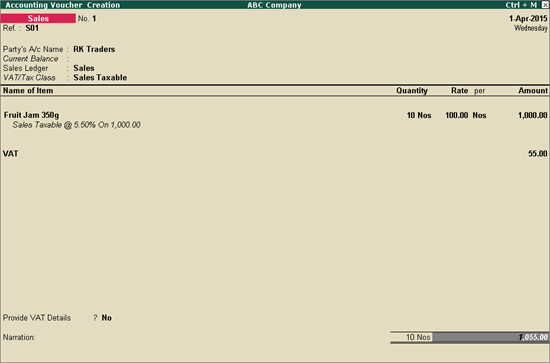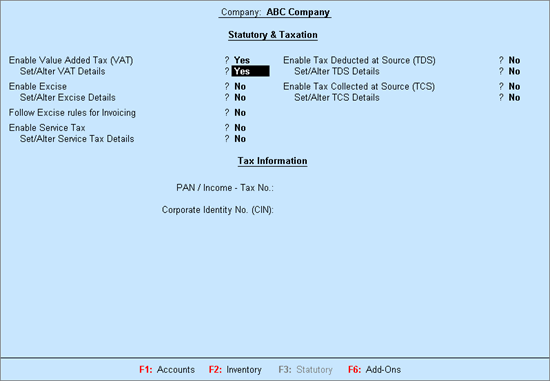
ABC Company is a registered VAT/CST dealer that sells sports goods that are sold at a single VAT rate.
To define a single VAT/CST rate at the company level
Go to Gateway of Tally > F11: Features > Statutory & Taxation.
Set the option Enable Value Added Tax (VAT) to Yes.
Enable the option Set/Alter VAT Details.
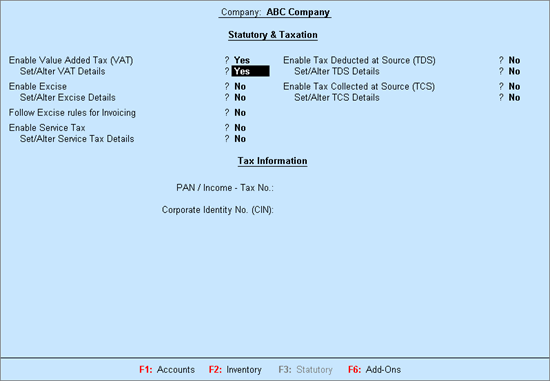
Select the state as Karnataka from the List of States (if the state is not selected in the Company Creation screen) in the VAT Details screen.
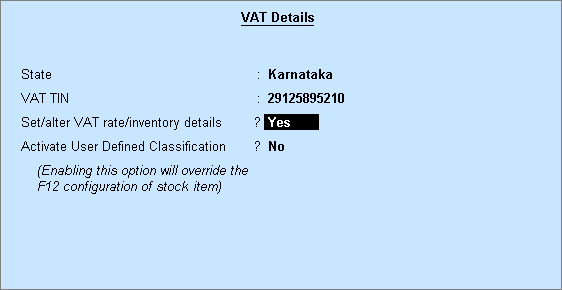
Enter the 11 digit VAT TIN allotted by the VAT department.
Enable Set/alter VAT rate/inventory details.
Click F12: Configure, and enable required fields to display it in VAT Rate/Inventory Info screen.
Enter the CST rate in Against Form C field.
Enter the required Tax Rate under VAT Rate.
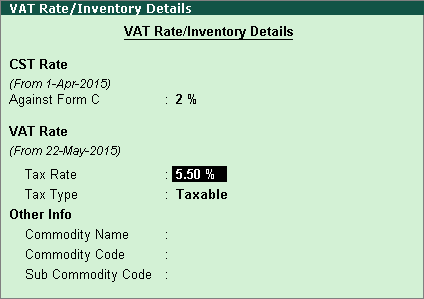
To enter applicability dates and additional details
Click F12: Configure in VAT Details screen.
Enable Show VAT applicable from.
Enable Show additional details.
Enter date of applicability in Regular VAT applicable from field.
Select the required Periodicity of e-VAT Annexures.
Enter LVO/VSO Code, Authorised Person, Status/Designation and Place.
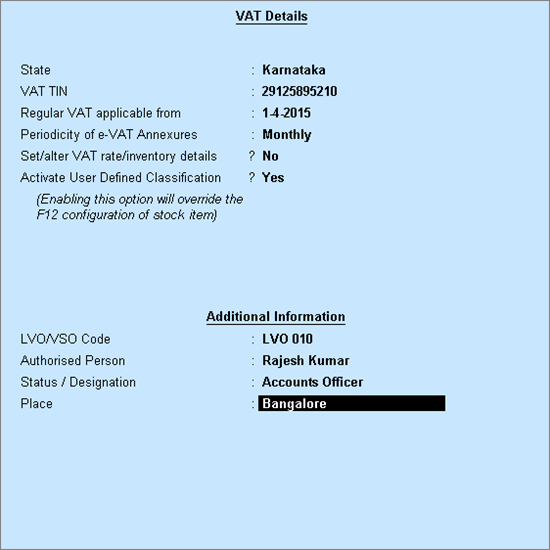
Press Enter to save.
Enter the PAN/Income - Tax No.
Enter the Corporate Identity No (CIN).
Press Enter to save.
Create a common VAT ledger under Duties and Taxes. Click here for a detailed procedure.
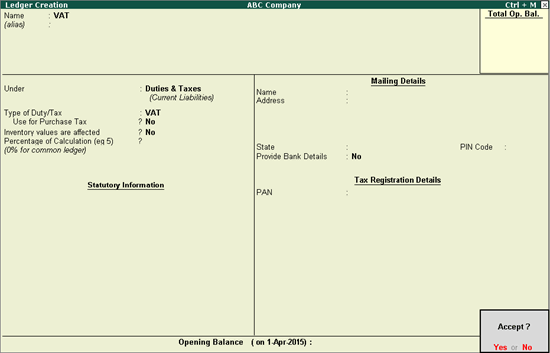
The VAT rate defined at company level will be used in the VAT ledger, while passing the transaction.