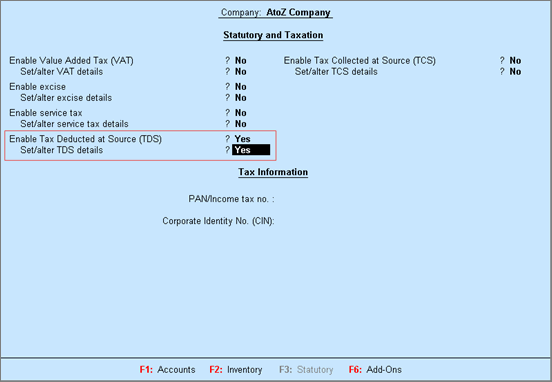
To get started, you have to enable the Tax Deducted at Source (TDS) module in Tally.ERP 9 and enter your company's registration details.
To Enable TDS
Go to Gateway of Tally > F11: Features > Statutory and Taxation.
In the Company Operations Alteration screen, set Enable Tax Deducted at Source (TDS) to Yes.
Enable the option Set/alter TDS details.
The Company Operations Alteration screen appears as shown below:
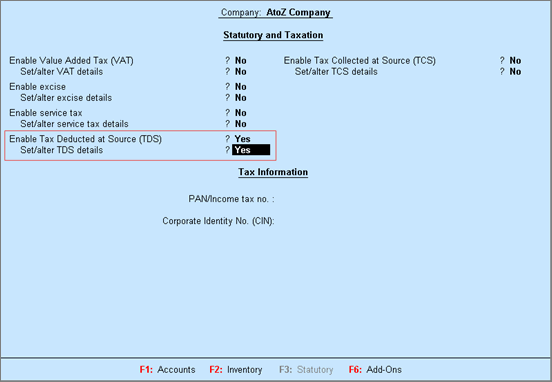
Enter the TAN registration number.
Enter the Tax Deduction Account Number (TAN).
Select the Deductor Type.
Enable the option Set/alter details of person responsible.
Enter the details as shown below:
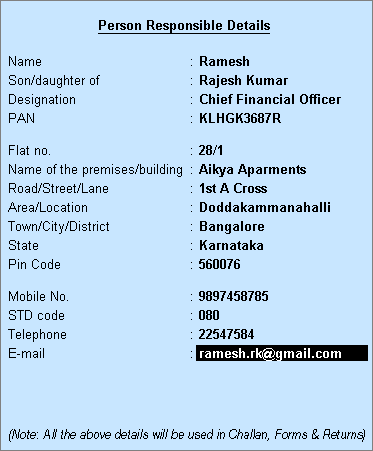
Press Enter.
Enter the Rate of TDS if PAN not available.
Enable the option Ignore IT Exemption Limit for TDS Deduction, if required.
Enable the option Activate TDS for stock items, if required.
The TDS Deductor Details screen appears as shown below:
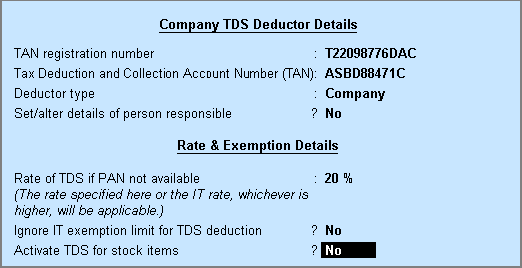
Press Enter.
Press Ctrl + A to save the details.