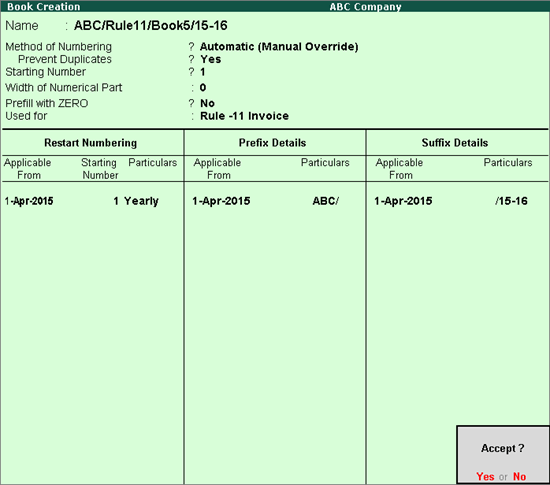
As per Rule 11 of Central Excise Rules, 2001 only one invoice book can be in use. However, an excise unit can maintain more than one invoice book if it is allowed by the Deputy/Assistant Commissioner of Central Excise.
To create an Excise Book
Go to Gateway of Tally > Accounts Info. / Inventory Info. > Excise Book > Create.
Enter the Name of the excise book which is allowed by the Commissioner of Central Excise for the company/unit. For example, ABC/Rule11/Book1/15-16.
Select the Method of Numbering from the list.
Enter the Starting Number of the voucher which is allowed by the Commissioner of Central Excise. For example, 1001.
Enter the Width of Numerical Part in numbers, based on the digits required in the numbering sequence.
Set the option Prefill with Zero to Yes/No as per requirement. If it is set to No, the digits before the invoice number will be blank. If it is enabled, the invoice number will be prefilled with zeros based on the width of numerical part. For example, if the width of numerical part is set to 5 and the starting number is 1, the number will appear as 00001.
Select Form Type to be Used for as Rule-11 Invoice. Based on the form type selected in this field, the excise book can be used for recording transactions.
Enter the date from which the numbering is applicable along with Starting Number and select the Type of Period as Yearly in Restart Numbering section.
Enter the date from which the numbering is applicable along with the text that needs to be prefixed. For example, ABC/ can be entered in Prefix Details section.
Enter the date from which the numbering is applicable along with the text that needs to be suffixed. For example, ABC/ can be entered as prefix. For example, /15-16 can be entered in Suffix Details section.
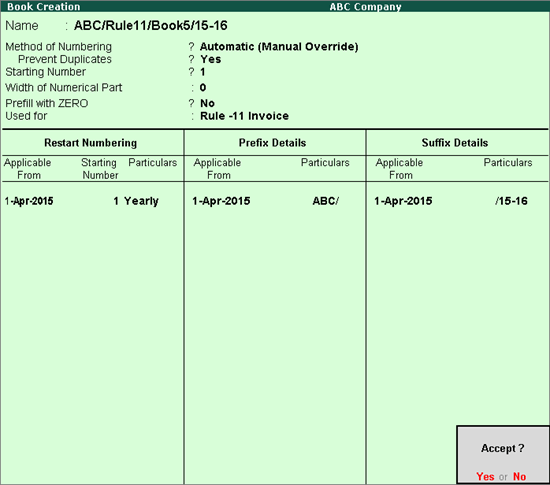
Accept the Book Creation screen.