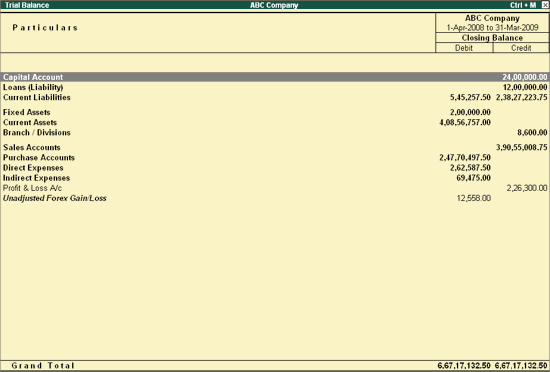
A Trial Balance is a summary of all ledger balances, and helps to check if the figures are correct and balanced. Considering that the journal entries are error-free and posted correctly to the general ledger, the total of all debit balances should equal the total of all credit balances.
To view the Trial Balance,
Go to Gateway of Tally > Display >Trial Balance
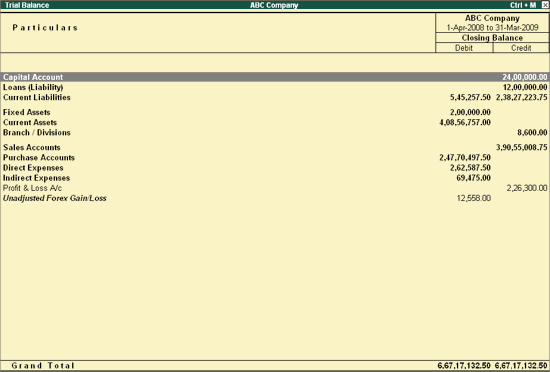
Note: As per accounting principles, the Trial Balance does not list closing stock.
Tally.ERP 9 shows group-wise Trial Balance. Next level detail for a group can be viewed by pressing Shift+Enter. Details of all groups , except groups that behave like sub-ledgers, can also be obtained through configuration.
Select F1: Detailed to break down the grouped information or simply drill down from a group for further detail.
The group-wise Trial Balance screen appears as shown below:
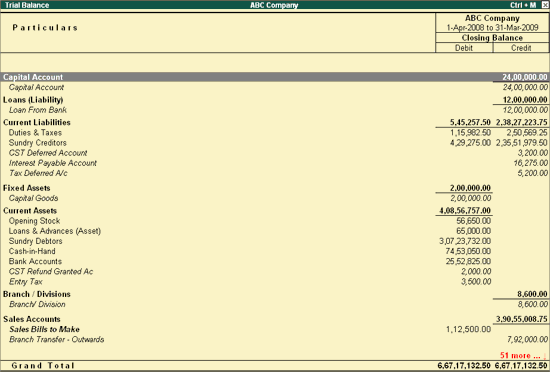
Select F5: Led-wise to list all ledgers and their closing balances. The screen appears as shown below:
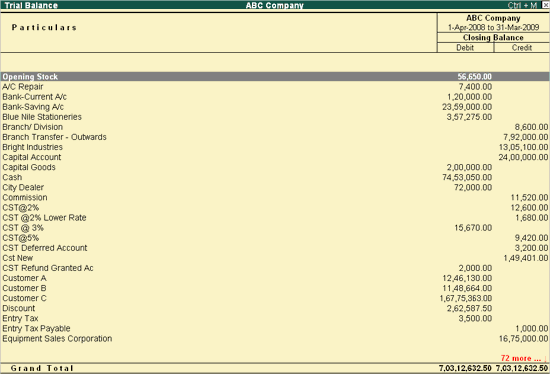
Select New Column to bring up the closing balances for another date. The screen appears as shown below:
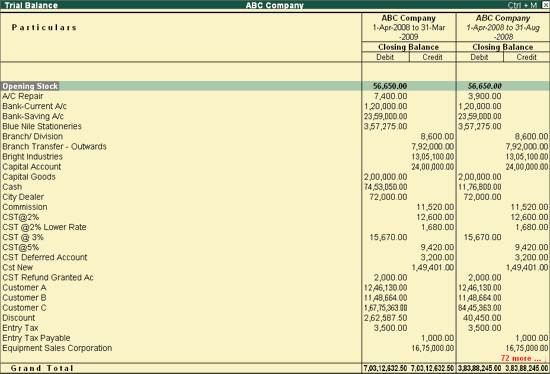
More :