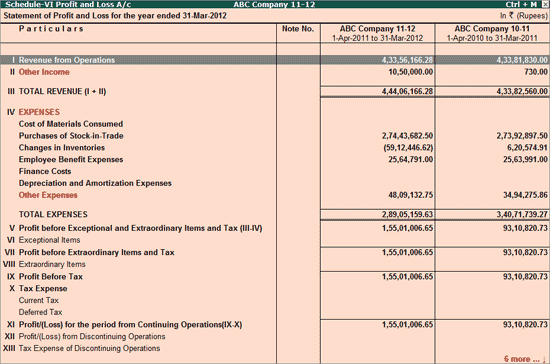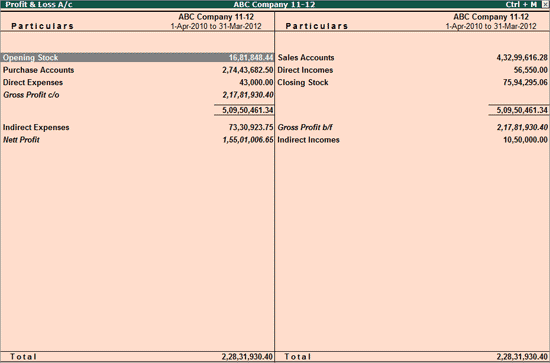
Profit and Loss Account / Income Statement is a periodic statement, which shows the net result of business operations for a specified period. All the expenses incurred and incomes earned during the reporting period are recorded here.
The Pofit and Loss Account in Tally.ERP 9 displays the information based on the default primary groups. It is updated with every transaction/ voucher that is entered and saved.
To view the Profit & Loss Account of ABC Company,
Go to Gateway of Tally > Profit & Loss A/c
Click F1: Detailed to view the Profit & Loss Account in detailed format.
The Profit & Loss Account is displayed as shown:
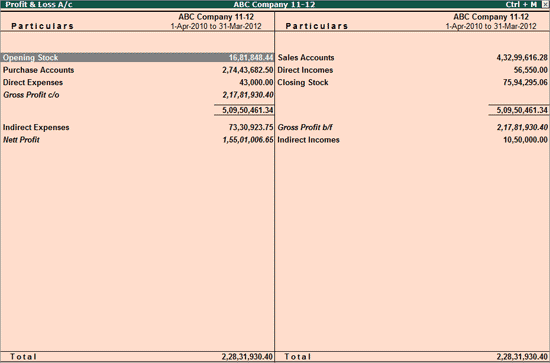
The Profit & Loss Account is generated and updated immediately from the date of opening of books till the date of last entry.
Press F2: Period to change the period as required.
Note: The Profit & Loss Account is displayed according to the configuration set up in the F12: Configure.
The Profit & Loss A/c, by default, is in horizontal form. However, you can view the report in vertical format by opting for it in F12: Configure. You can view additional information or toggle to another report using the options available in the button bar.
Some of the button bar options are
Select F1: Detailed/Condensed to display more information, or to condense.
Change the date of the Profit & Loss Account using F2: Period.
Add new columns to
Display the Profit & Loss Account for a different period to compare with the current one
Display the Profit & Loss Account in a different currency
Display a column with budget figures and analyse variances
See the effect of different stock valuations on the Profit & Loss Account.
Select and compare profit & loss of different companies.
A new button S: Schedule VI has been provided in Profit & Loss Account screen to view Schedule VI Profit & Loss A/c.
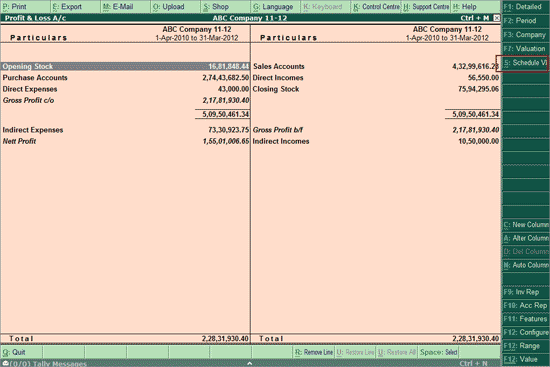
Click S: Schedule VI button to view Schedule VI Profit & Loss A/c
The Schedule VI Profit & Loss A/c appears as shown below: