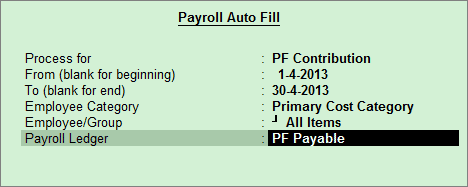
To process the Employer PF Contribution
Go to Gateway of Tally > Payroll Vouchers > Ctrl + F4: Payroll.
Press F2 to change the Voucher Date.
Click A: Payroll Auto Fill.
Select the required process in the Process for field.
Enter the From and To date.
Select the appropriate Employee Category.
Select the Employee/Group from the List of Employees/Group.
Select the appropriate Payroll Ledger from the List of Ledger Accounts.
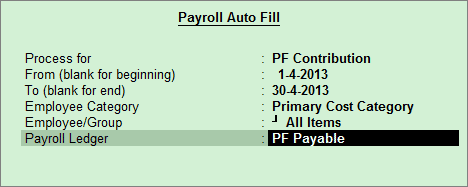
Press Enter to open the Payroll Voucher Creation screen.
By default, the Amount field is pre-filled with values.
Narration is pre-filled with the Pay Period. You can change or add to the Narration.
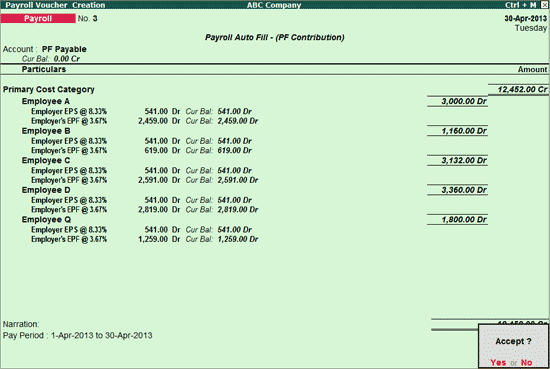
Press Enter to save
You can also process the Employer PF Contribution manually similar to Attendance Voucher creation.