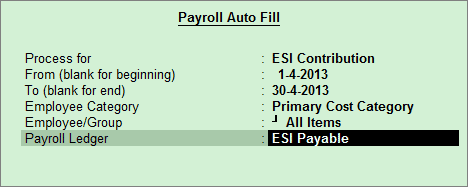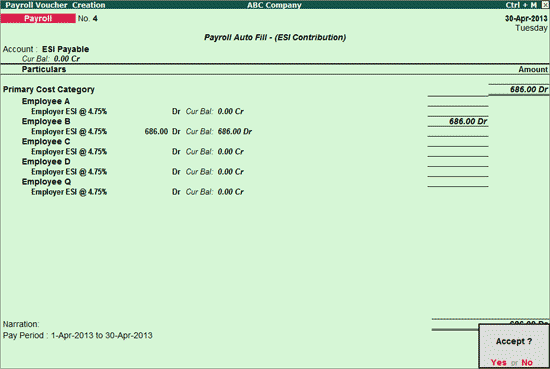Go to Gateway of Tally > Payroll Vouchers > Ctrl + F4: Payroll.
Press F2 to change the Voucher Date.
Click A: Payroll Auto Fill.
Select the required process in Process for field.
Enter the From and To date.
Select the appropriate Employee Category.
Select the Employee/Group from the List of Employees/Group.
Select the appropriate Payroll Ledger from the List of Ledger Accounts.