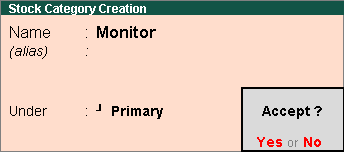
This option allows parallel classification of stock items. Like Stock Groups, Stock Categories are also classified based on some similar behaviour.
This enables you to obtain reports for alternatives or substitutes of a stock item.
To create a Stock Categories,
Go to Gateway of Tally > Inventory Info. > Stock Categories > Create (under Single Stock Category)
The Stock Category Creation screen is displayed as shown.
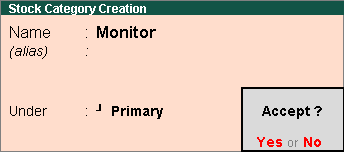
A brief description of each field in the Stock Category Creation screen is given below:
Enter the name of the Stock Category.
Specify whether it is a primary category or a sub-category of another category. Select Primary from the list, if you do not have a parent group. Use ALT + C to create a parent if you do not have the required category in the list.
Buttons specific to stock category creation:
|
Buttons |
Short Cut Keys |
Description and Use |
|
G: Groups |
CTRL+G |
Allows you to Create a Stock Group. |
|
I: Items |
CTRL+I |
Allows you to Create a Stock Item. |
|
U: Units |
CTRL+U |
Allows you to Create a Unit of Measure. |
|
O: Godown |
CTRL+O |
Allows you to Create a Godown |
|
V: Vch Types |
CTRL+V |
Allows you to Create a Voucher Types |
Note: Godown buttons are visible only if you have opted for the same in F11: Features.