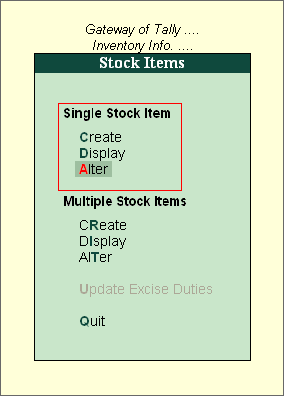
This option allows you to view the existing single Stock Item master and Multiple Stock Item masters in edit mode, here you are allowed to change the various information.
In the Alteration mode, you can change the item master settings.
If a transaction is entered for that item, it is not possible to alter the units and delete the stock item.
To Alter a Single Stock Item,
Go to Gateway of Tally > Inventory Info > Stock Items > Alter (under Single Stock Item)
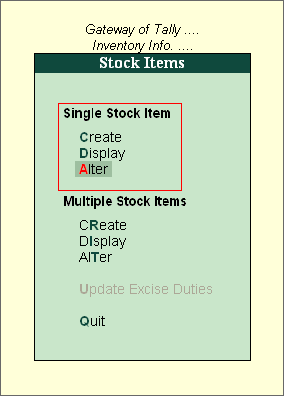
Select the Stock Item you want to alter from the List of Items. The Stock Item Alteration screen is displayed as shown.
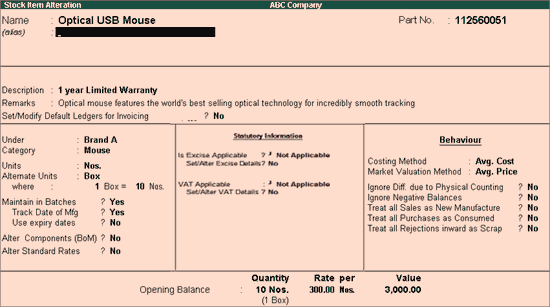
Go to Gateway of Tally > Inventory Info > Stock Items > Alter (under Multiple Stock Item)
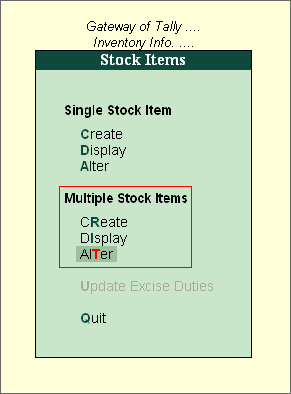
Select a Stock Group or All Items from List of Groups to alter the Stock Item under the selected group or All Items.
The Multi Stock Item Alteration screen is displayed as shown.
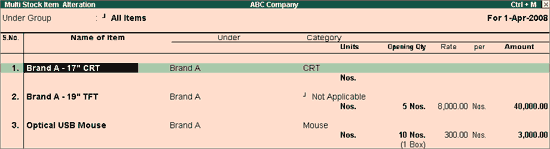
Note: In the Multi Stock Item Alteration screen, you can create an Item by specifying item name after the last item, but you cannot delete an item.