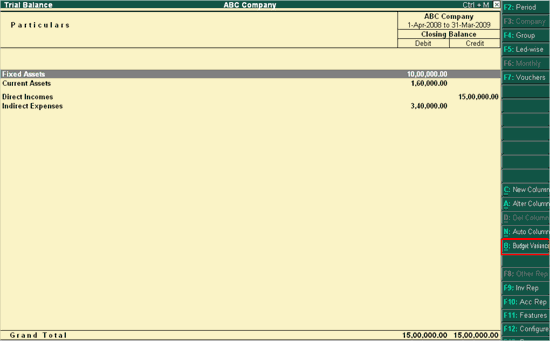
Budget Variance report can be viewed from Trial Balance, Group Summary, monthly summary etc. The Budget Variance button (Alt+B) is active, if Budgets feature is enabled and at least one budget created. Budget Variance displays Budgets, Actuals with percentage and Variance from the budget with percentage.
Budget Variance can be accessed from:
Gateway of Tally > Display > Trial Balance to display the Trial Balance screen.
Gateway of Tally > Display > Account Books > Group Summary and select a group from List of Groups to display the Group Summary screen.
Click on Budget Variance (Alt+B) from the toolbar to display the Budget Analysis screen.
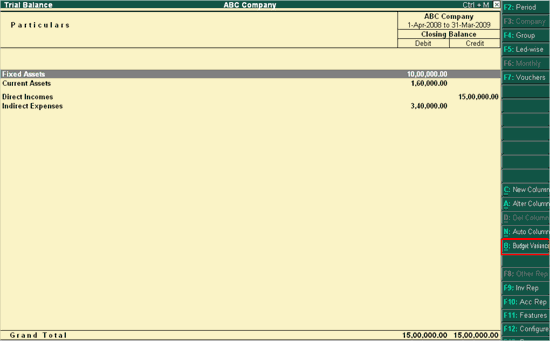
Select from the List of Budgets for Budgets/Scenario.
Three columns display Budget, Actuals and Budget Variance, respectively.
Note : Use Column functionality to add/ remove columns for Multi-period or Multi-budget Comparative Variance report.
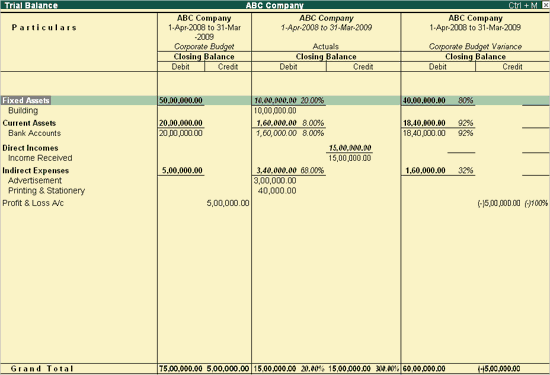
Corporate budget Column displays the values of the Budget, which is defined.
Actuals Column displays the value of Actual Expenditure incurred.
Corporate Budget Variance displays the values of the Variance of the Actuals and Budgets. i.e., Budgets – Actuals = Variance .
Note: If the Budget Variance shows the negative value, then the actual expenditure value has exceeded the Budgeted values.