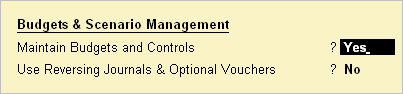
You can set credit limits for ledgers accounts grouped under Sundry Debtors and Sundry Creditors at the time of ledger creation or from the alteration screen or also at the time of invoicing.
To enable credit limits feature
Go to F11 Features > Accounting Features.
Enable the option Maintain Budgets and Controls.
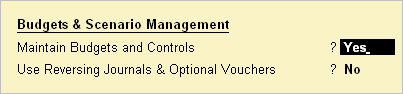
To set credit limits for single ledger
Go to Gateway of Tally > Accounts Info. > Ledgers > Create or Alter
Select the required party ledger from the list of ledgers to set credit terms.
The Ledger Creation screen appears as shown below:
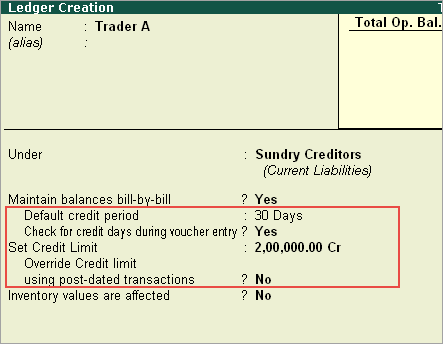
Set the required credit limit.
Enable the option Override Credit limit using post-dated transactions, if required.
To set credit limits for multiple ledgers
Go to Gateway of Tally > Accounts Info. > Ledgers > Credit Limits
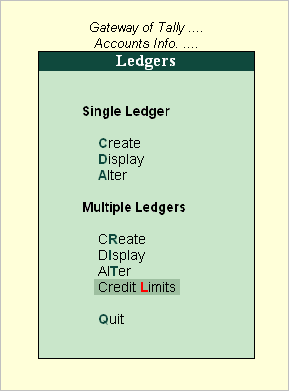
Select the required group of ledgers from the List of Groups to set credit terms.
The Multi Ledger Limit Alteration screen appears as shown below. The list of ledger accounts under the selected group is displayed.
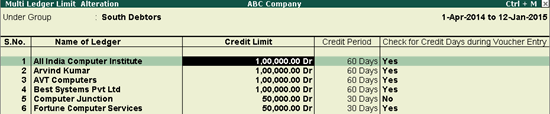
Set Credit Limit, Credit Period, and Check For Credit Dates During Voucher Entry in the Multi Ledger Limit Alteration screen.
To view this report for a different group
Press Ctrl+F4.
Change the group in the Select Group screen.