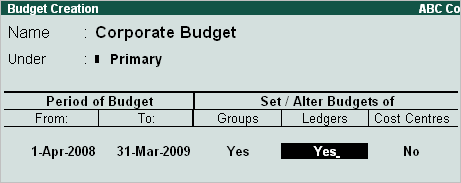
In the Budget Creation/Alteration screen, set Yes in the Ledgers field, to set budgets for ledgers.
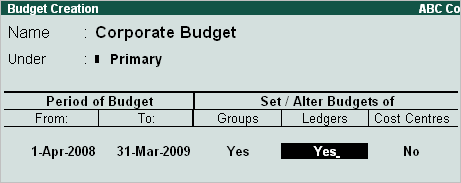
In the Ledger Budget screen, select a Ledger from the List of Ledgers and enter Account Name.
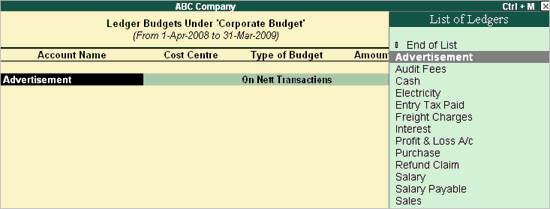
Budgets can also be defined for Cost Centres pertaining to Ledger Accounts wherein you can repeat the same ledger with another Cost Centre.
Enter the cost centre for the Ledger Account in the Cost Centre field. Select Not Applicable if the budget is not for a particular cost centre, but for the company.
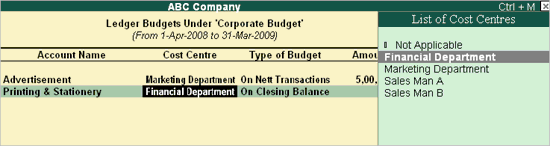
In Type of Budget, select from the following two types.
Select this option to monitor the transaction amounts and not the balances. Nett is net of debits and credits for the specified period. Nett transactions Budgets specified for a period automatically gets apportioned over the period. i.e., When On Nett transactions Budgets are defined, the debit amount for the specified period after reducing the credits for the same period is considered without taking into account opening and closing balances. For example to compare transactions against budgets, especially revenue income and expenses On Nett Transactions can be selected.
Select this option to monitor the balances of the Accounts and the not the transactions. i.e., each month will have the same budget value except that the actual Opening Balance is also taken into account. Budgets on Closing balances can be set for Bank Account Ledgers, Debtors Ledger balances and so on. For example to compare closing balance figures in final statements, especially Balance Sheet items like assets and liabilities, select Closing Balances.
Enter the budget amount in the Amount field.
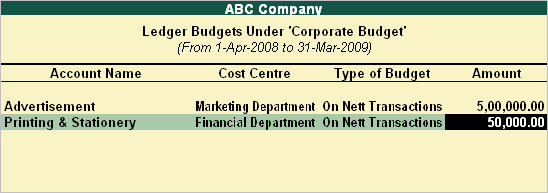
Note : Ledger Budgets get apportioned for each month.